Plugins are the secret sauce that transform a standard Minecraft server into a dynamic, feature-rich experience. Whether you’re managing a tight-knit SMP with friends or running a public hub with hundreds of active players, plugins give you the power to customize, automate, and elevate gameplay. From teleportation commands to economy systems, from anti-grief protection to cross-platform compatibility, the right plugins can make a world of difference.
In 2025, the Minecraft plugin ecosystem continues to evolve rapidly, with new tools, refined utilities, and robust community support pushing the boundaries of what’s possible on a server. But with thousands of options available, choosing the best ones can be overwhelming. That’s why we’ve compiled this definitive list of the top plugins every serious server owner should consider.
Criteria for Selecting Top Plugins
To help you navigate the plugin landscape, we’ve established a set of key criteria for our selections. Every plugin on this list delivers not just in one area—but across the board. Here’s what we looked for:
- Functionality: The plugin must provide essential or innovative features that solve a real problem or enhance gameplay meaningfully.
- Performance: It must be optimized for minimal resource usage, offer stable operation, and integrate smoothly with server mechanics.
- Compatibility: We prioritize plugins that support the latest Minecraft versions and are tested with major platforms like Paper, Spigot, and Purpur.
- Community Support: A strong plugin has active development, frequent updates, clear documentation, and responsive developer teams or community forums.
If a plugin didn’t meet these benchmarks, it didn’t make the cut. Only the cream of the crop earned a spot.
Top Minecraft Server Plugins for 2025
EssentialsX
Description: EssentialsX is the foundation of countless Minecraft servers. It includes everything you need to manage players, set up teleports, run server-wide announcements, and build in-game economies.
Key Features:
- Teleportation (TPA, spawn, home, warp)
- Private messaging, nicknames, and signs
- Economy tools with balance and payments
- AFK, vanish, jail, and mute systems
- Works seamlessly with Vault for extended functionality
Why it’s a must-have: It combines multiple essential tools into one cohesive package, saving you the need to install 5-10 separate plugins.
LuckPerms
Description: Permissions are the backbone of a secure and organized server. LuckPerms provides a powerful interface to control who can do what, and it’s suitable for beginners and advanced users alike.
Key Features:
- Visual web interface for managing ranks
- Fine-tuned permission control across worlds, servers, or groups
- Tracks history and logs for all changes
- Highly customizable and API-friendly
- Storage via YAML, MySQL, or MongoDB
Why it stands out: It’s trusted by massive networks and solo server hosts alike for its reliability and control.
Vault
Description: Vault acts as the invisible bridge between plugins. Many popular plugins require Vault to handle economy transactions, chat formats, or permission links.
Key Features:
- Connects EssentialsX to economy plugins
- Enables chat prefixes/suffixes via permission plugins
- Supports dozens of economy and permissions systems
Why it’s essential: Vault isn’t flashy—but without it, your other plugins won’t play nice together.
GeyserMC
Description: Want players on mobile, console, and Windows 10 editions to join your Java server? GeyserMC makes it happen with minimal setup.
Key Features:
- Converts Bedrock packets to Java format on the fly
- Works with Floodgate for no-auth offline mode support
- Supports Bedrock skins, names, and device types
- Easy installation and configuration
Why it’s a game-changer: You instantly expand your server’s reach by making it accessible to millions of Bedrock users.
WorldEdit
Description: Every great server needs great builds. WorldEdit is a powerful in-game construction tool that lets admins and builders create massive structures in seconds. Its optimized counterpart, FAWE (Fast Async WorldEdit), enhances performance by allowing faster, asynchronous edits, perfect for large or busy servers.
Key Features:
- Selection tools to copy, paste, replace, or transform blocks
- Terrain brushes for organic landscapes
- Schematic system for saving/importing builds
- Powerful scripting support via command blocks or plugins
Why builders love it: It turns hours of manual labor into a few well-placed commands.
How to Install and Manage Plugins
Once you’ve picked your plugins, it’s time to bring them to life. Here’s a basic step-by-step to get you started the right way:
1. Downloading Plugins
Always download from reliable sources:
Check compatibility with your Minecraft version before downloading.
2. Installation Process
- Shut down your server from the control panel or console.
- Upload the .jar file to your /plugins folder.
- Restart your server to activate the plugin.
Pro tip: Always test new plugins on a local or backup server to avoid breaking your main world.
3. Configuration
Once installed:
- Open the plugin’s folder in /plugins
- Edit the config.yml or any other settings files using a text editor (like Notepad++ or VSCode)
- Refer to official documentation for advanced tweaks
- Save changes and either reload the plugin or restart the server
Some plugins support live configuration reloads using /reload or their own command (e.g., /lp reload for LuckPerms).
Back up your files before major updates or changes—always.
It’s Your Time to Shine!
In 2025, the Minecraft plugin scene is thriving. With the right setup, your server can offer better performance, deeper gameplay, and more community engagement than ever before. Plugins like EssentialsX, LuckPerms, Vault, GeyserMC, and WorldEdit aren’t just useful—they’re foundational for creating a server that stands out in a crowded world.
But no server is complete without stunning visuals. That’s where Keystone Builds comes in. Our professionally designed, pre-built maps plug right into your server setup, saving you time while impressing your players.
Ready to level up your Minecraft world? Visit the Keystone Builds store and start building smarter today.