Survival Minecraft is timeless. It remains one of the most popular and rewarding ways to experience the game, whether players are gathering resources, building massive bases, or exploring vast landscapes with friends. But running a successful Survival Minecraft server requires more than generating a world and setting the game mode to “Survival.”
To create an engaging, stable, and long-lasting experience, server owners need a strong technical setup, thoughtful plugin choices, world design strategies, and community-building tools. This guide breaks down the best server setups for Survival worlds, covering everything from hosting configurations to plugins, economy systems, spawn designs, and more.
If you’re launching a new survival server or upgrading an existing one, this post will help you build a setup that players will want to stay in for the long haul.
Why Survival Servers Remain Popular
Survival servers appeal to a wide audience because they preserve the core elements of Minecraft—exploration, building, resource gathering, and creativity—while adding multiplayer collaboration and competition. Whether players are lone adventurers or members of tight-knit communities, a survival server can cater to both.
What keeps players returning, however, is not just the game mode—it’s the structure, performance, and design of the server itself.
Choosing the Right Server Host
A successful survival server begins with performance. Lag, world corruption, or frequent downtime can ruin the experience, especially in a survival context where inventory loss matters.
Key hosting features for survival servers:
- Solid performance: At least 4–6 GB RAM for a public survival server with 10+ players
- SSD storage: Faster chunk loading and world saves
- Mod and plugin support: Needed for Java-based customization
- Automated backups: Crucial for avoiding progress loss
- DDoS protection: Protects your players and uptime
- Scalability: Ability to increase server specs as your player base grows
Popular hosts like PebbleHost, Shockbyte, and Apex Hosting offer survival-friendly packages that scale well and come with easy-to-use control panels.

World Setup: Terrain, Borders, and World Size
Your world setup has a major impact on both performance and gameplay.
World generation tips:
- Pre-generate the world: Use plugins like Chunky to generate world terrain in advance. This reduces lag caused by real-time chunk loading.
- Set clear world borders: Limit the size of your world using plugins like WorldBorder. This prevents performance issues and keeps the player experience focused.
- Custom terrain or biomes: Using custom terrain generation (via OpenTerrainGenerator, TerraformGenerator, or custom seeds) can make the world more immersive and exciting.
- Nether and End setup: Decide whether to allow access to these dimensions from the start, and whether they’ll reset periodically for fresh resources.
A well-managed world keeps gameplay smooth and gives players an incentive to explore without straining server performance.
Core Plugins for Survival Servers
Plugins extend the functionality of a survival server while preserving its core vanilla feel. The goal is to enhance gameplay—not overwhelm it.
Essential plugins:
- EssentialsX: Basic commands like /spawn, /home, /tpa, and economy functions
- GriefPrevention or Lands: Protects player builds from griefing while allowing land claims
- Dynmap: Web-based live map for exploration and coordination
- Vault: Handles economy, permissions, and plugin integrations
- LuckPerms: Advanced permissions manager with group and rank support
- ClearLag: Helps with server performance by controlling entity buildup
Optional plugins for added depth:
- mcMMO: Adds skill leveling and progression
- Jobs Reborn: Players can earn currency through survival-based roles (miner, farmer, etc.)
- Quests or BetonQuest: Custom quest creation for added objectives
- ChestShop or QuickShop: Enables player-run shops
- CoreProtect: Tracks and rolls back block interactions for security
These plugins help strike a balance between vanilla survival and expanded features that give players more to do, more to earn, and more to work toward.
Economy and Progression Systems
Survival servers thrive when players have goals beyond just surviving. An in-game economy can provide long-term motivation and reward active players.
Setting up a balanced economy:
- Use Jobs Reborn or EcoJobs to assign money-making roles
- Enable player shops where players trade with each other
- Add server shops for basic items and blocks to reduce grind fatigue
- Consider currency sinks like teleport fees, rank upgrades, or land taxes to keep the economy stable
Ranks and permissions:
Add non-pay-to-win ranks based on playtime or achievements. For example:
- Newcomer (0 hours)
- Settler (10 hours)
- Explorer (25 hours)
- Pioneer (50 hours)
Each rank unlocks small perks like more homes, faster teleport cooldowns, or access to cosmetic commands. This helps retain players without breaking game balance.
Spawn and Lobby Design for Survival Servers
Your spawn area is the first thing players see. In a survival world, it should be both functional and visually appealing.
Key elements of an effective survival spawn:
- Safe zone: PvP and mob-proof area
- Warp points: Access to shops, tutorial zones, events, and wild teleportation
- Information boards: Rules, commands, Discord link, server tips
- Visual quality: Use a professionally built hub or pre-made lobby to make your server look more polished
- New player guidance: Include signs or holograms explaining how to get started
Even though the main focus is on survival gameplay, a well-designed spawn area builds trust and sets the tone for the server.
Wild Teleportation and Spawn Spread
Once players leave spawn, how they enter the world matters. Dropping everyone into the same spot can lead to crowding and resource depletion.
Common solutions:
- /rtp (Random Teleport): Teleports players to a random safe location within world borders
- Starter kits: Light starter kits with tools and food to help new players get going
- One-player sleep plugin: Speeds up night skipping and improves survival pacing
These systems help prevent spawn grief, improve performance, and give new players a fresh experience even if the server has been live for a while.
Community and Player Retention Tools
Survival servers are long-term experiences. To keep your community active, you need systems that encourage interaction and progression.
Ways to build community:
- Discord integration: Link in-game chat with Discord channels using DiscordSRV
- Events and contests: Host monthly build contests or survival challenges
- Leaderboards: Track stats like playtime, jobs income, mobs killed
- Player warps or teleport signs: Let trusted players open areas to the public
- Feedback forms or suggestion boxes: Let players help shape the future of the server
The more a player feels seen and involved, the more likely they are to stay and invite others.
Optional Enhancements for Immersive Survival
If your server has the resources, there are a few more advanced features you can add to stand out:
- Seasons and weather systems using plugins like RealisticSeasons
- Custom mobs or loot tables for added survival depth
- Quest-based survival with challenges and storylines
- Player-driven towns or nations using plugins like Towny or Civs
These features can differentiate your server from traditional vanilla or semi-vanilla setups, without losing the core survival appeal.
Avoiding Common Survival Server Mistakes
Even the best setup can struggle if common pitfalls aren’t avoided.
Mistakes to watch for:
- Too many plugins: Leads to lag and plugin conflicts. Keep your stack clean and tested.
- No clear goals: Players burn out without progression systems, ranks, or events.
- Weak onboarding: If players don’t know what to do within the first few minutes, they often leave.
- Pay-to-win setups: Monetization should enhance the experience, not unbalance it.
- Lack of moderation: Griefing, chat spam, and cheating drive players away fast.
Every system you implement should improve performance, gameplay clarity, or community engagement.
Example Survival Server Setup (for 20–50 players)
Here’s a sample configuration for a small-to-medium public survival server:
- Hosting: 6 GB RAM, SSD storage, Java 17 support
- World: 10k x 10k pre-generated world, RTP enabled, world border applied
- Core Plugins: EssentialsX, LuckPerms, Vault, GriefPrevention, Jobs Reborn, Dynmap
- Economy: Jobs + shops + playtime ranks
- Spawn: Professionally designed lobby with server info, warps, and shops
- Community: DiscordSRV + monthly events + suggestion channel
This setup creates a professional, scalable survival server with minimal risk of burnout or technical issues.
Conclusion: Build Survival Servers That Last
Running a successful survival server means creating a stable technical foundation, adding meaningful progression, designing for player retention, and keeping your world optimized for performance. The best Minecraft survival setups balance simplicity with enough features to keep players engaged long-term.
To recap:
- Choose reliable hosting with good performance and backups
- Pre-generate and limit your world to prevent lag
- Use quality-of-life plugins that enhance survival gameplay
- Add an economy system, ranks, and community features
- Build a clean spawn that introduces your world effectively
- Focus on retention with events, Discord integration, and progression
Whether you’re launching a casual SMP or a polished public survival server, the right setup can make all the difference in building a community that thrives over time.