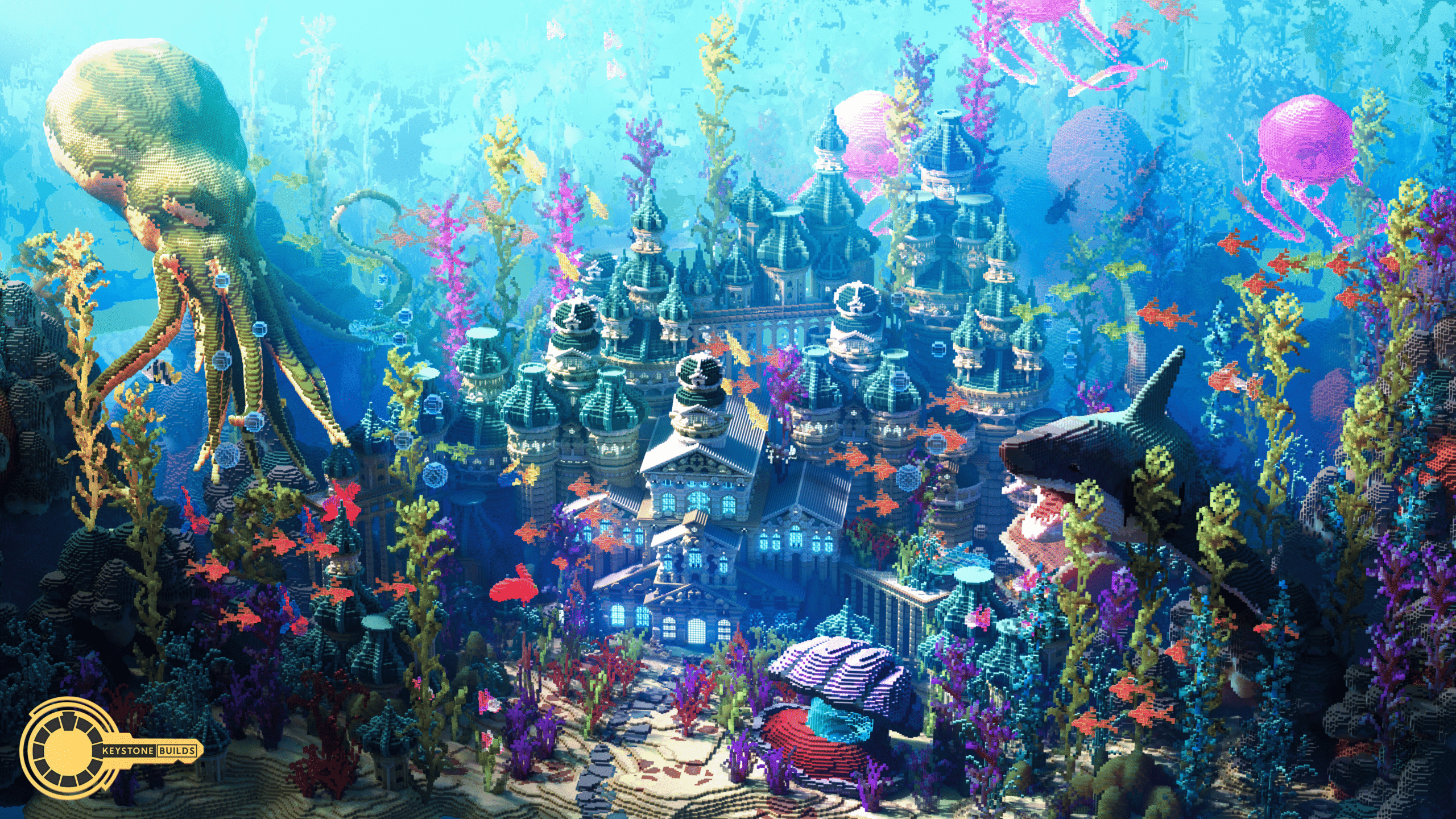Your server hub is the first place players see when they join your Minecraft server—and it may be the most important area you ever build. A server can have amazing features, custom mechanics, and a great community, but if the hub area feels rushed, confusing, or outdated, many new players will log out before they ever explore what you’ve created.
Whether you’re launching a brand-new server or improving your current layout, the hub experience sets the tone for everything that follows. It’s your opportunity to create a strong first impression, offer clear navigation, and build trust with new players.
In this guide, we’ll explore high-impact Minecraft server hub ideas that not only impress visitors but also help improve player retention and engagement. These design concepts, layout strategies, and functional additions are proven to keep new players interested and coming back.
What Makes a Great Server Hub?
Before jumping into specific ideas, it’s important to understand what separates a great hub from an average one. The best server hubs do three things well:
1. They Look Visually Impressive
A well-built hub sets a professional tone. Players are more likely to take your server seriously if their first impression includes high-quality architecture, custom terrain, and polished lighting.
2. They Are Easy to Navigate
Confusing layouts, cluttered signage, and hard-to-find portals can turn players away. A good hub guides players naturally toward the game modes, commands, or areas they need.
3. They Reflect Your Server’s Identity
A generic hub doesn’t tell players what your server is about. A well-designed hub reinforces your server theme—whether it’s medieval fantasy, sci-fi adventure, modern city, or survival exploration.
With those fundamentals in mind, let’s look at the best hub features and design ideas to elevate your Minecraft server.
Use Themed Architecture That Matches Your Server Type
Your hub should instantly reflect the theme or tone of your server. This helps new players feel immersed and gives your server a stronger identity.
Examples of theme-based hub ideas:
- Medieval hub: Castles, stone archways, banners, and market stalls
- Futuristic hub: Floating platforms, neon lighting, metallic textures, holograms
- Fantasy RPG hub: Magic towers, glowing runes, forests, ruins
- Survival-based hub: Natural terrain, log cabins, farms, open wilderness paths
If your server includes multiple game modes (like survival, skyblock, and minigames), you can use a central theme but visually differentiate each portal area.
Create a Central Spawn Point With Radial Layout
A radial hub design places your spawn point in the center of a circular layout, with different pathways or portals radiating outward. This approach:
- Helps players orient themselves quickly
- Makes the hub feel organized and symmetrical
- Gives each game mode or area its own section
For example, you might spawn players on a platform surrounded by 4–6 pathways, each leading to a different portal: survival world, minigames, PvP zone, creative plots, Discord info, and shop.
You can enhance this layout with signs, floating text, or NPC guides to make navigation even easier.
Add Eye-Catching Portals and Warps
Your server portals should be more than signs or pressure plates—they should feel like part of the world. Custom portal builds help establish visual landmarks, guide player movement, and give each area a distinct identity.
Portal ideas to try:
- End gateways framed in obsidian and particles
- Nether portals suspended in air or inside statues
- Water-themed portals with fountains and blue glass
- Floating runes or arches with command block teleportation
- Custom NPCs that trigger teleport commands when clicked
You can also use particles, sound effects, or lighting effects around portals to make them feel alive and magical.
Include Interactive NPCs for Navigation and Help
Rather than relying on signs or chat commands alone, use custom NPCs to guide players through the hub. NPCs can provide dialogue, tips, server info, or even serve as portals.
With plugins like Citizens (for Java servers), you can:
- Create greeter NPCs that explain how to get started
- Add shopkeepers near cosmetic or item stores
- Use NPCs to explain ranks, voting, or daily rewards
- Give each game mode its own “guardian” NPC with unique dialogue
This interactive approach makes your hub feel more immersive and user-friendly.
Build a Visual Showcase Area
Add a section of your hub dedicated to showcasing:
- Top player builds
- Leaderboards or achievements
- Staff credits
- Past event highlights
- Server history or lore
You can display these using armor stands, holographic displays, books, or rotating item frames. A gallery-style showcase adds depth and encourages returning players to engage with your world’s story.
Include a Crate or Reward Zone
Players love incentives. A well-placed crate or reward zone in your hub can encourage voting, donations, or daily logins.
Design this area with:
- Custom crates or chests using plugins like CrateReloaded or CrazyCrates
- Particle and sound effects to add excitement when rewards are claimed
- Signage that explains how to earn keys (voting, achievements, shop purchases)
- Special seasonal crates with limited-time items or cosmetics
Be sure to balance the rewards—avoid anything that creates a pay-to-win dynamic. Focus on cosmetics, particles, boosters, or unique visual gear.
Use Parkour, Mazes, or Mini Activities
Adding hub-only minigames or challenges gives players something to do while waiting for friends or browsing server options. These don’t have to be full-featured games—just fun diversions.
Ideas include:
- A parkour course around the hub’s rooftops or cliffs
- A simple maze or hidden chest hunt
- Pressure plate sound puzzles
- Head-hunting games with rare mob skulls
- Easter eggs hidden in secret rooms or tunnels
You can even reward successful players with small cosmetics, tags, or recognition. This turns your hub into an engaging space instead of a static menu.
Provide Clear Server Info and Links
Your hub should act as a complete introduction to your server—even for players who never read your website or Discord.
Helpful areas to include:
- A rule board or welcome zone
- A wall explaining commands like /spawn, /home, /shop
- Warp or portal area descriptions
- Links to your Discord, website, or store
- Rank or donation info boards (but keep them tasteful and non-intrusive)
Use holograms, map art, or framed signs for clarity. Keep the text concise and easy to read at a glance.
Optimize for Performance and Accessibility
A visually impressive hub is important—but only if it runs smoothly. If your hub causes lag, new players will notice and may not stay.
Optimization tips:
- Use fewer item frames and armor stands (which can lag clients)
- Keep redstone mechanics to a minimum
- Limit particle effects in lower-end areas
- Pre-load chunks around spawn with tools like Chunky
- Use anti-lag plugins like ClearLag and adjust entity limits
Also consider accessibility:
- Use lighting and contrasting blocks for visibility
- Avoid confusing stairways or teleport pads
- Make the spawn area safe from PvP or fall damage
- Provide clear exit routes to gameplay
The goal is to create a seamless experience where players instantly know where to go—and want to go there.
Conclusion: Build a Hub That Converts Visitors into Players
A strong server hub is more than just a pretty spawn—it’s the foundation of your server’s identity, user experience, and player retention strategy. It introduces your world, showcases your professionalism, and gives players the confidence to explore further.
To recap, a great hub should:
- Match your server theme with consistent visual design
- Provide clear navigation using portals, paths, and signs
- Include interactive NPCs, crates, and activities for engagement
- Display rules, commands, links, and features in a visible way
- Run smoothly and guide new players with minimal confusion
Whether you build your hub from scratch, use a professional pre-built layout, or customize an existing map, the effort you put into this area pays off. New players don’t give second chances—make sure your first impression turns them into returning community members.If you want players to stay, start by making sure they want to stay the moment they join. Your server hub is where that journey begins.