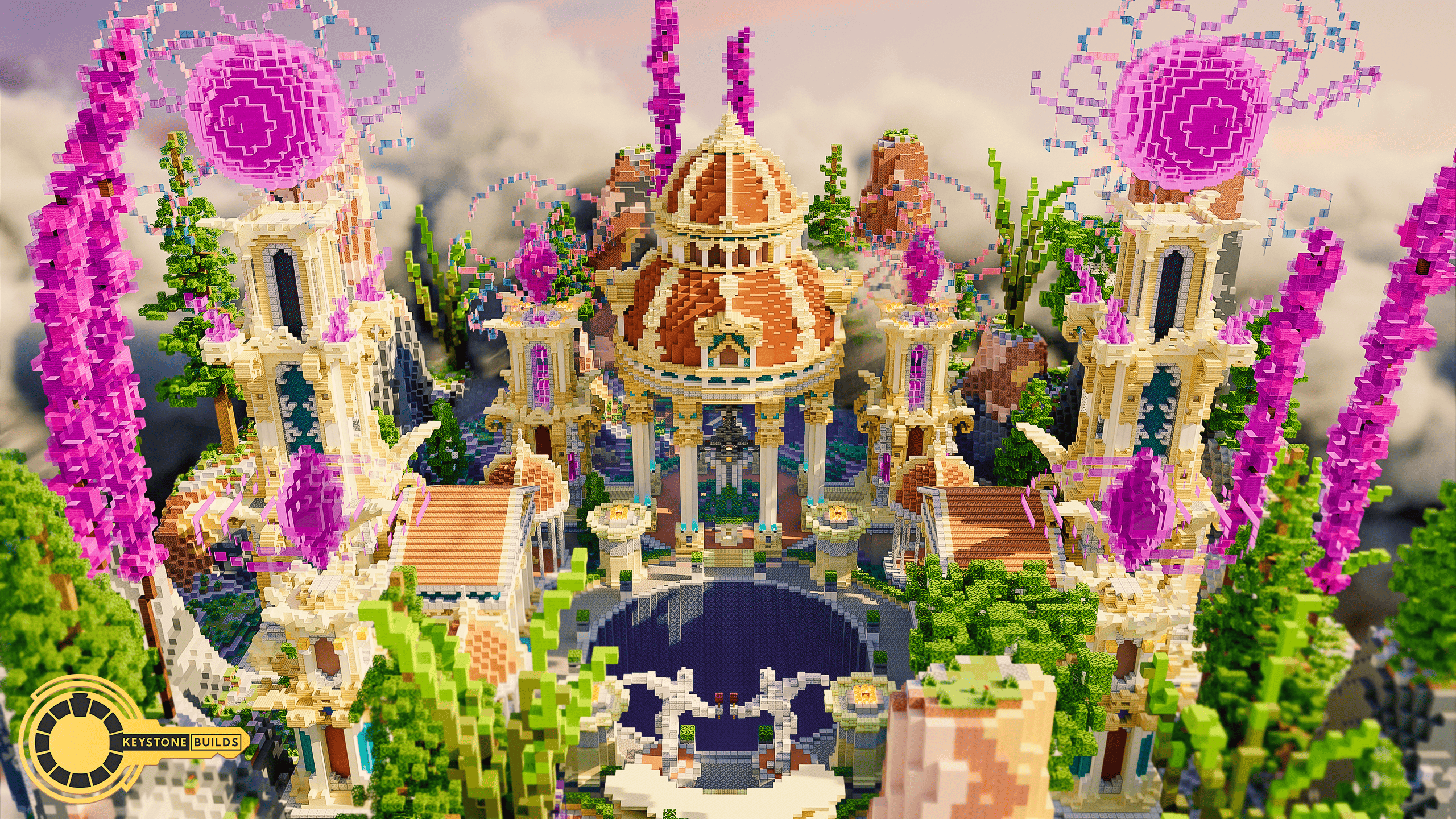One of the most effective ways to engage and retain players on a Minecraft server is through well-executed events. Whether you’re running a survival world, minigame network, or themed RPG experience, events provide a reason for players to return, participate, and spread the word.
But not all events are created equal. Some fall flat due to lack of planning, poor timing, or unclear goals. Others become highlights of the server’s history—moments players talk about long after they end.
This guide breaks down how to plan, organize, and run Minecraft server events that your players will genuinely enjoy. Whether you’re hosting weekly competitions or large-scale seasonal festivals, these strategies will help you build momentum, encourage participation, and grow your community.
Why Events Matter
Running regular events isn’t just about fun—it’s also about player retention, server visibility, and community growth. Here’s why events are a key part of any successful server:
- Boost engagement: Give players something new to do beyond regular gameplay.
- Encourage return visits: Players log in more often when there’s a time-limited reward or challenge.
- Create community moments: Events bring players together and foster interaction.
- Show server activity: A live event signals that your server is active and well-managed.
- Attract new players: Word of mouth spreads faster when events are fun, creative, and frequent.
Now let’s get into the steps to make your events successful.
Step 1: Choose the Right Event Type for Your Community
Not all events will work equally well for every server. Your first step is identifying what fits your audience’s play style, interests, and server format.
Popular Minecraft Event Types
- Build Contests: Players compete to create the best themed structure within a time limit or designated plot.
- PvP Tournaments: Organized duels or brackets in custom arenas.
- Parkour Challenges: Timed runs through a parkour course with leaderboard tracking.
- Scavenger Hunts: Hidden items around the map, often tied to holidays or lore.
- Boss Battles: Spawn a custom boss or wave-based challenge for teams to fight together.
- Drop Parties: Rare items dropped in spawn or a central location.
- UHC (Ultra Hardcore): Competitive survival match with permadeath and no health regen.
- Holiday or Seasonal Events: Limited-time themed builds, quests, or minigames tied to real-world seasons.
- Quests and Lore Events: Story-based challenges that unfold over time.
Match your events to your player base. For example, a survival-focused server might favor build contests or community quests, while a PvP-oriented network may benefit more from arena-based competitions.
Step 2: Set a Clear Goal and Reward Structure
Every good event should have a purpose. That might be rewarding active players, introducing a new feature, or simply celebrating the server’s anniversary. Define your event’s objective early on so that everything else—timing, prizes, mechanics—aligns around it.
Define:
- The goal: Is this for fun, competition, celebration, or community building?
- The structure: Is it solo or team-based? Timed or ongoing?
- The rewards: What will participants earn—and what motivates them to join?
Reward ideas:
- In-game currency or store vouchers
- Unique cosmetics, particles, or pets
- Temporary ranks or titles
- Access to exclusive zones or crates
- Leaderboard placement or recognition on Discord
Make sure rewards are balanced and don’t create a pay-to-win perception. Focus on cosmetic or prestige-based items over power-based advantages.
Step 3: Plan the Technical Setup in Advance
Poorly executed events can frustrate players more than excite them. Take the time to prepare the technical side thoroughly.
Setup checklist:
- World or region: Will the event take place in a new map, instanced arena, or within your live world?
- Plugin support: Are you using event-specific plugins (e.g. Quests, MythicMobs, MiniGamesLib)?
- Command blocks or scripts: Do you need logic for timers, scoring, or teleportation?
- Staff coverage: Do you have enough moderators or hosts to manage the event live?
- Backups: Is your world backed up in case of issues during the event?
Test everything beforehand. If you’re introducing something new—like a custom mob or redstone puzzle—run it privately or with a small group to identify bugs or confusion points.
Step 4: Promote the Event in Advance
You need players to show up—and that won’t happen without promotion. Use multiple channels to spread the word well in advance of the event.
Promotion strategies:
- Discord announcements with countdown timers and event channels
- In-game broadcasts using title messages or rotating signs at spawn
- Social media posts with teaser images or trailers
- Website banners or event blog posts
- Community votes to choose the next event type (boosts engagement even before the event starts)
Post reminders as the date approaches, and use scheduling bots in Discord to alert players in their local time zone.
Step 5: Host the Event with Energy and Clarity
When it’s time to run the event, organization is key. Even great ideas can fall apart if players don’t understand what’s happening or if staff seem overwhelmed.
Live event best practices:
- Start on time and give players a short rundown of rules before beginning.
- Keep communication open throughout the event—use chat messages or Discord voice if needed.
- Designate staff roles in advance: host, referee, chat moderator, prize handler, etc.
- Encourage friendly competition, but intervene quickly if rules are broken or players act out.
- Capture the moment—record video, take screenshots, or stream for your community.
The atmosphere matters. Enthusiastic, friendly hosting creates a positive memory for players and encourages them to come back.
Step 6: Wrap Up and Deliver Rewards Promptly
The event isn’t over when the gameplay ends. Players want closure, recognition, and their earned rewards. Delays in this final phase can leave a bad impression.
Post-event checklist:
- Distribute all prizes as promised, ideally within 24–48 hours.
- Announce the winners publicly (on Discord, website, or in-game).
- Post photos, clips, or highlights for players to revisit.
- Thank everyone for participating—and tease the next event.
Consider creating a hall of fame, archive section, or event trophy room on your server or website. These add a sense of legacy to past events and encourage new players to join future ones.
Step 7: Collect Feedback and Improve
Running events is an ongoing process. Each event gives you valuable data to make the next one even better.
Gather feedback by:
- Running a short post-event survey (use Discord forms, Google Forms, or in-game polls)
- Asking players directly in your Discord server
- Checking what worked (high participation, smooth logistics) and what didn’t (technical issues, confusion, low turnout)
Use this feedback to iterate and experiment. Over time, your events will become more polished, better attended, and more deeply connected to your community’s interests.
Bonus: Ideas to Keep Events Fresh
If you run events regularly, variety is essential. Rotate formats and themes to prevent player fatigue.
Here are a few creative ways to keep events exciting:
- Seasonal rotations: Tie events to real-world holidays or in-game lore seasons
- Player-led events: Let veteran players host or design the next contest
- Multi-stage events: Break larger challenges into week-long series or brackets
- Mystery events: Announce only partial details ahead of time to build curiosity
- Server-wide goals: Track progress toward a shared unlock (e.g., community boss fight, map expansion)
Creative event design and regular pacing will keep your community active and looking forward to what’s next.
Conclusion
Running great Minecraft server events takes effort—but the payoff is undeniable. Events help servers feel alive, encourage player loyalty, and build lasting memories that keep your community growing.
To recap the keys to success:
- Choose event types that fit your audience and gameplay style
- Set clear goals, rules, and balanced rewards
- Prepare all technical aspects before going live
- Promote the event across multiple channels in advance
- Host with energy, clarity, and good staff support
- Follow up quickly with rewards and recognition
- Gather feedback to improve future events
When done right, events can become the highlight of your server calendar—and the reason players keep coming back. Plan them well, host them with purpose, and use them to transform your server into a dynamic, community-driven world.