That cozy base or scenic courtyard you built in singleplayer? It might be beautiful, but on a multiplayer server with ten or more players online, it can quickly become chaotic, cramped, or downright unusable.
Designing for multiplayer is a whole different ballgame. You need layouts that account for movement, visibility, functionality, and social interaction—all while maintaining aesthetic appeal.
In this post, we’ll break down key layout tips to make sure your server stays organized and enjoyable as player numbers grow.
Design Challenges in Multiplayer Servers
Minecraft’s flexibility is both its strength and its curse. When more than a few players are online, poor layout decisions start to show.
1. Spawn Overcrowding
Without enough space, players stack on top of each other. It becomes hard to move, read signs, or even see where to go.
2. Path Bottlenecks
Narrow walkways, cramped hallways, or single-entry builds cause frustration fast when multiple players try to move at once.
3. Poorly Placed Portals, Shops, and Warps
If your key features are hidden behind buildings, tucked in corners, or too far from spawn, they might as well not exist. Players don’t want to search—they want access.
Multiplayer design isn’t just about space—it’s about flow and function at scale.
Smart Multiplayer Layout Tactics
Here’s how to make sure your world can handle a crowd without sacrificing style.
1. Wide-Open Spawn Zones
- Design large, open plazas that allow players to spread out
- Use decorative elements (fountains, statues, trees) to break up space without obstructing flow
- Consider spawn on a raised platform with exits in all directions
2. Clear Signage and Verticality
- Use hanging signs, floating text, or holograms to guide players
- Make key areas (like portals or shop zones) visible from spawn—elevation helps
- Add multiple levels (stairs, balconies, ramps) for space stacking and movement options
3. Dedicated Functional Zones
Avoid cramming everything into one space. Instead:
- Group features by purpose: shops in one area, portals in another, events off to the side
- Add distinct visual themes to help players remember zones
- Use warp pads or gates to connect key areas seamlessly
Social Spaces Matter
Multiplayer servers are social platforms. And good layout design encourages natural player interaction.
1. Build Public Hangout Spots
- Parks, gardens, or tavern-like interiors make great chat areas
- Add seating, signs, and decorative touches to encourage loitering
- Use particle effects or music to make these spots feel special
2. Add Arenas, Community Boards, and Display Walls
- PvP arenas or minigame lobbies give players reasons to gather
- Community boards can display player stats, memes, or events
- Hall of fame builds or voting statues build pride and participation
A good server feels alive—and that life happens in well-designed shared spaces.
Use Maps Designed for Busy Servers
If you’re building for multiplayer, start with maps made for player density, not just beauty.
Keystone Builds offers maps that are:
- Optimized for high-traffic lobbies and hubs
- Structured with wide paths, intuitive signage, and modular zones
- Designed to support plugin use, player flow, and community features
Make sure your server can handle the crowd—and keep them coming back.