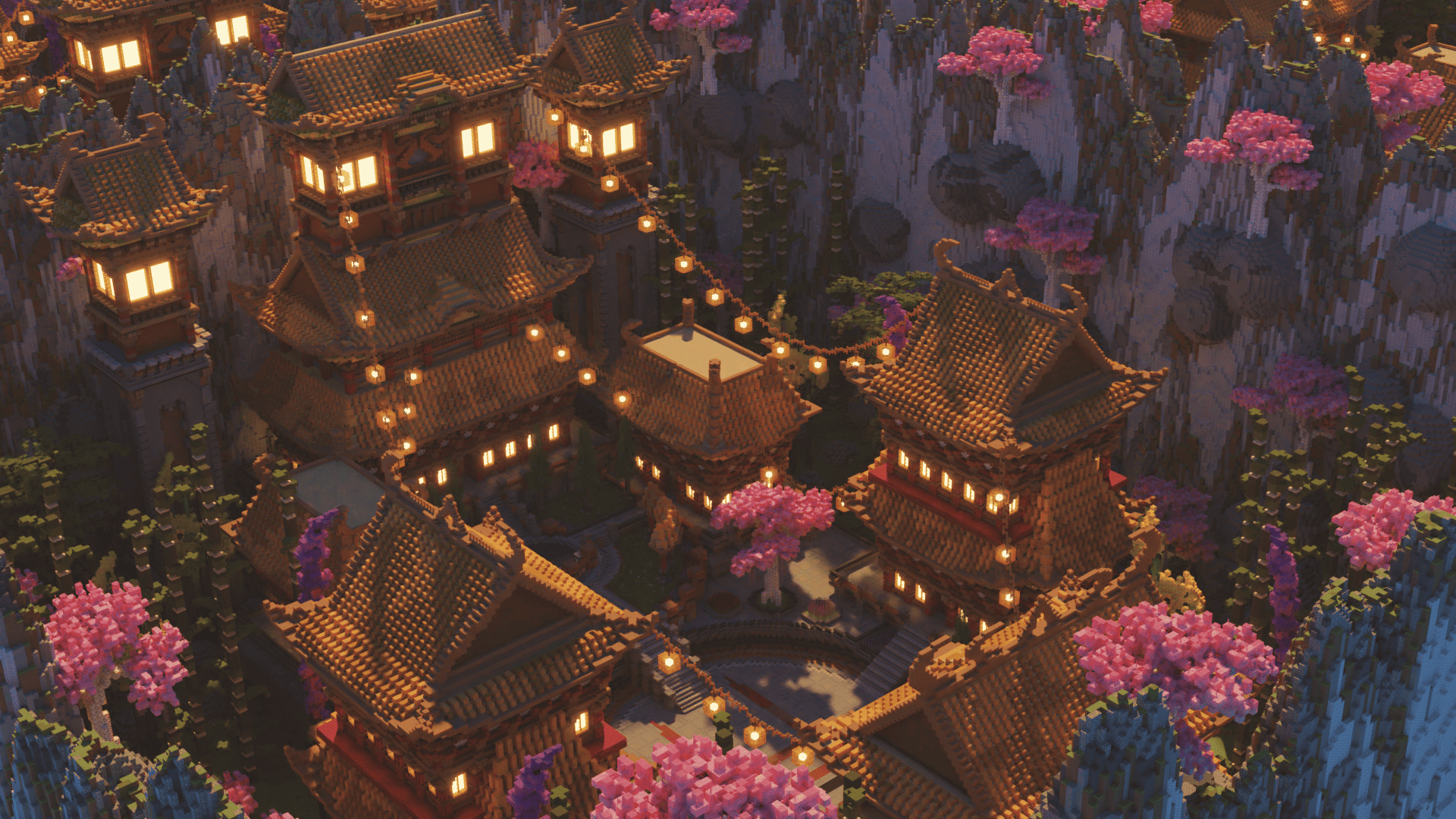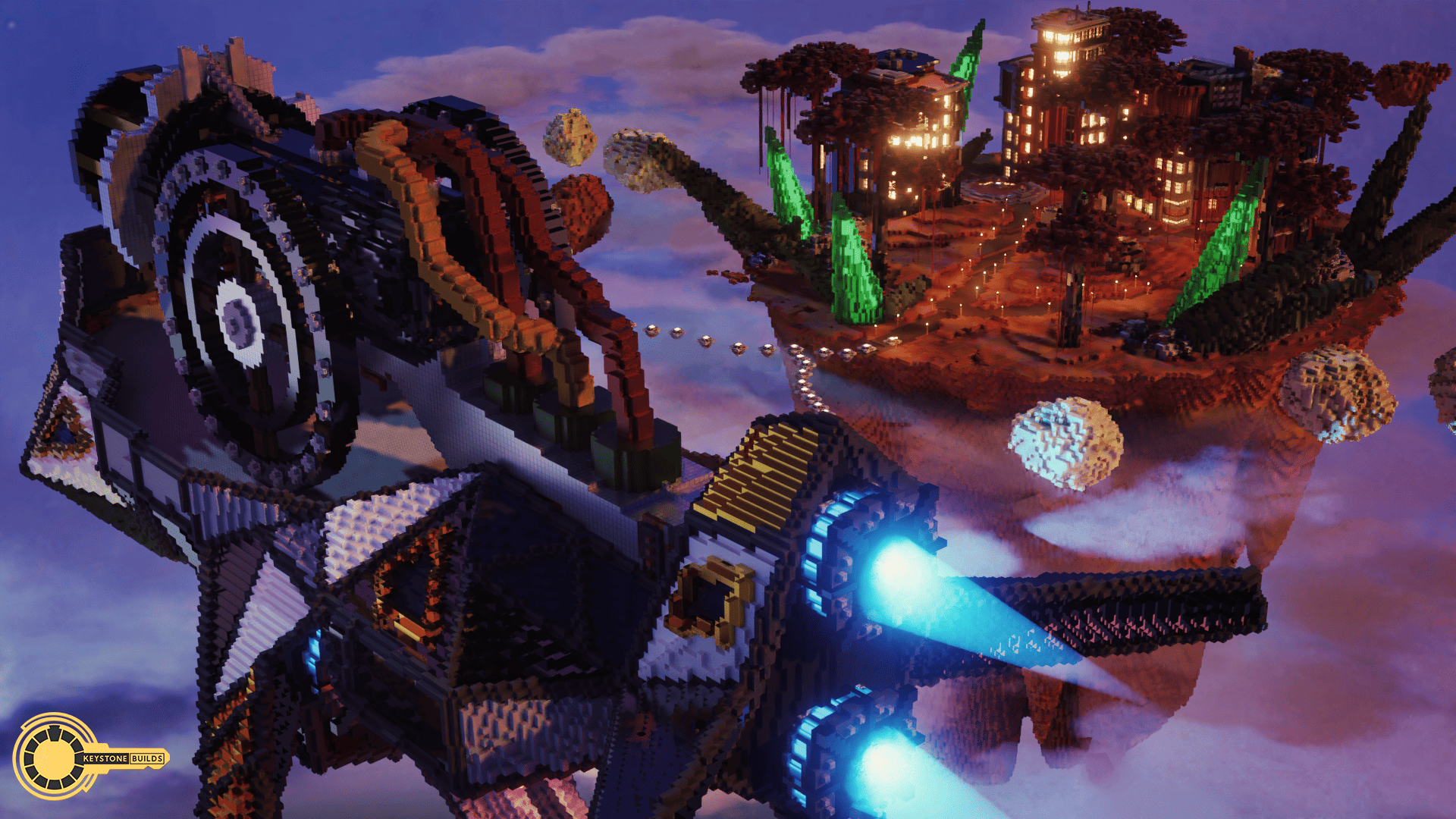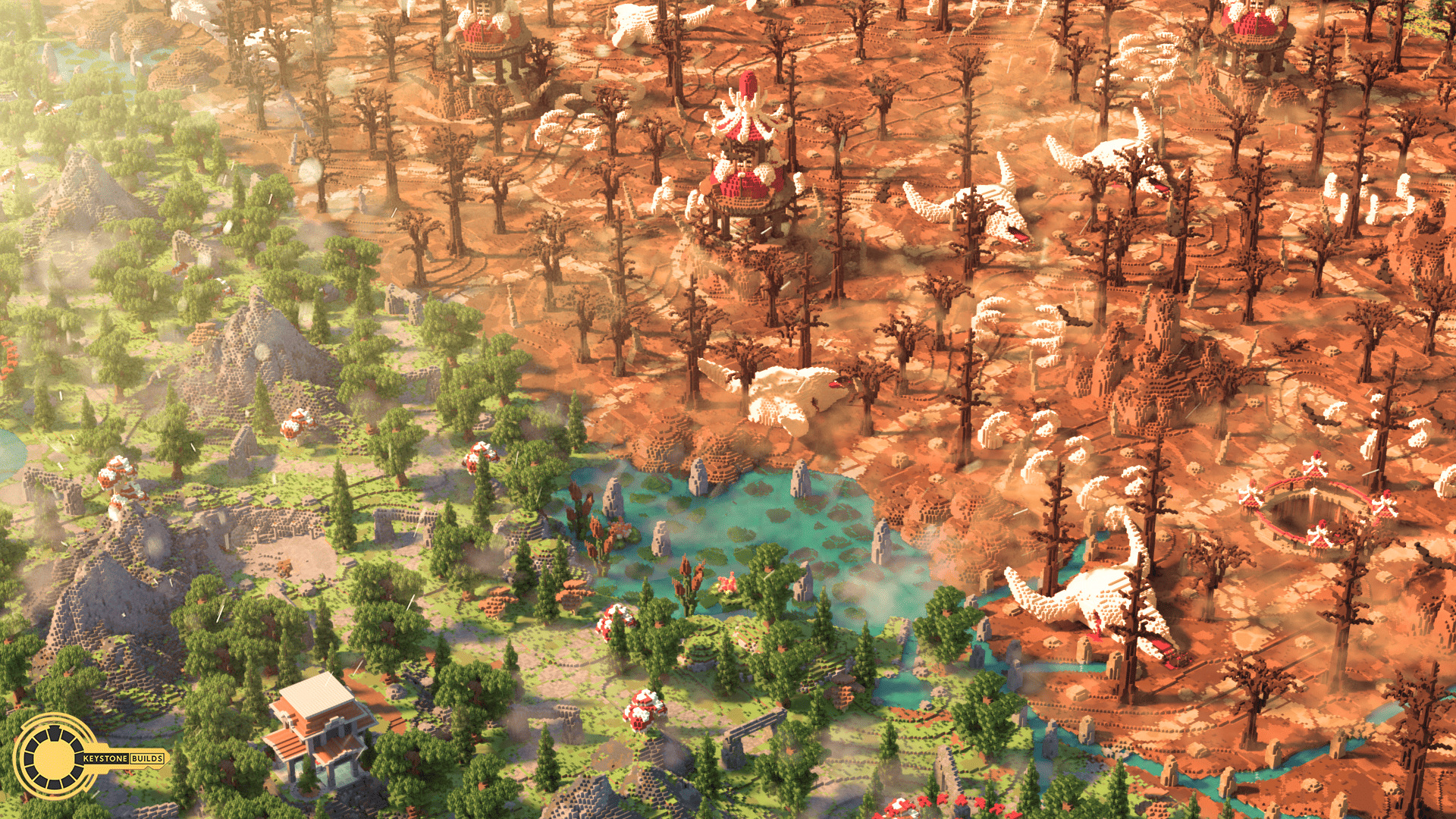So you’ve found a beautiful pre-built map for your Minecraft server. Players love it. Everything looks great. But now… you want more.
Maybe a PvP arena. A minigame lobby. A survival world. A dedicated event zone.
Why stop at one world when you could build an entire server network?
Welcome to the idea of a multi-map mega server—where one central hub connects to a full ecosystem of pre-built maps, each serving a different purpose or gamemode.
Here’s the best part: you don’t need to be a developer to pull this off.
With the right tools and planning, you can stitch together your dream server experience—using multiple Keystone pre-builts as puzzle pieces.
Let’s break it down.
Why Settle for One World When You Can Offer Many?
Players today are looking for variety.
They want to join a server where:
- They can relax in a cozy survival spawn
- Jump into a high-stakes PvP match
- Try out a minigame or two between sessions
- Explore seasonal events in themed worlds
You could try to cram all of that into one map… but you’d run into chaos fast.
Instead, smart server owners use multiple pre-built maps connected via a hub system.
Think of it like a theme park.
The hub is your entrance plaza—and each gamemode is a different ride.
This setup:
- Looks professional
- Makes gameplay modular and easy to scale
- Keeps players engaged with fresh areas to explore
And yes—you can do it, even without coding skills.
What You’ll Need
Let’s talk logistics. Here’s what goes into building a multi-world server setup.
1. A Central Hub Map
Your hub is the heart of your server. It’s where players spawn and choose what they want to do.
Keystone offers pre-built hub maps designed specifically for this role—with:
- Clear signage
- Portal platforms
- Directional paths
- Space for future expansion
It should feel exciting, inviting, and easy to navigate.
2. Compatible Server Software
To run multiple maps at once, your hosting environment needs to support them.
Your options:
- Multiverse + Paper/Spigot:
Ideal for running multiple worlds on the same server. Great for small to medium setups. Each world (survival, PvP, etc.) is accessible through warps or portals. - BungeeCord / Velocity:
Used for connecting multiple separate servers into one network. Great for larger setups that need serious performance and flexibility.
If you’re just getting started, Multiverse is likely your best friend. If you’re scaling past 50+ players and need different plugins per world, consider Bungee.
3. Plugins for Portals and Teleportation
To tie it all together, you’ll need tools that move players between maps.
- Multiverse-Core (load and manage multiple worlds)
- Multiverse-Portals (create portals between worlds)
- WarpSystem or CommandPanels (interactive signs and menus)
- HolographicDisplays (beautiful floating labels for portals)
With these, you can guide players from your hub to any world—with portals, warps, signs, or buttons. No complex coding required.
Planning Your Multi-Map Layout
Once the tech stack is in place, the real fun begins: designing the experience.
Here’s how to do it without getting overwhelmed.
1. Choose a Theme or Structure
Want a fantasy world? A space station? A modern city with teleport pads?
Decide early on what “vibe” your server will have so you can pick maps that fit together visually.
Some popular ideas:
- Medieval castle hub with stone bridges leading to themed zones
- Floating island hub with launch pads to PvP, survival, and minigames
- Underground metro station with minecarts or warp signs to each world
Keystone Builds offers themed sets or maps with matching style that make this super easy to pull off.
2. Make Transitions Seamless
Nothing kills immersion like a portal that leads from a medieval village into a sci-fi spaceship.
You don’t have to be hyper-realistic, but think about:
- Similar lighting styles
- Smooth portal placements
- Matching textures or color palettes
- Strategic camera angles when teleporting (tip: use /spawn locations creatively)
You want players to feel like they’re moving through a world—not jumping between unrelated builds.
3. Position Gamemodes Logically
This is more UX than aesthetics.
Ask yourself:
- What’s the most popular mode? Put it front and center.
- What’s new or seasonal? Highlight it with particles, signage, or “Coming Soon” boards.
- What needs more traffic? Consider positioning it near spawn or adding quest NPCs that guide players there.
Think like a theme park operator. The path players take matters.
Tips for Performance and Consistency
When you start combining multiple pre-built maps, you want things to look good, but also run smoothly.
1. Use Maps Built With Optimization in Mind
Some maps may look stunning in screenshots but are lag machines in practice.
This is where Keystone’s design philosophy shines—our builds are not only beautiful, but:
- Use efficient block counts
- Avoid over-reliance on redstone or lighting bugs
- Keep polygon-heavy areas isolated from spawn zones
Our pre-builts are made with performance as a priority, so you don’t end up with a gorgeous slideshow.
2. Match Lighting, Textures, and World Size
If your PvP arena is tiny and your survival world is massive, transitions can feel awkward.
Likewise, if one world is moody and dark and another is bright with shaders, it creates a disconnect.
Stick to:
- Similar light levels across zones
- Balanced world sizes (not one giant vs three tiny)
- Common texture packs or resource expectations
It’s okay for each world to have its own identity—but avoid jarring shifts.
3. Minimize Plugin Conflict
If you’re using Bungee, make sure each server has:
- The right plugin set
- Separate plugin folders and permissions
- Synchronized economy or stats (optional but cool)
If you’re using Multiverse, test that world-specific commands and protections are working properly.
Nothing ruins the vibe like PvP being enabled in a peaceful build zone because of plugin misconfig.
Browse Modular Maps Ready to Interconnect
Not all pre-built maps are made to play well with others.
At Keystone Builds, we design with interconnectivity in mind.
That means:
- Hubs that work as central command centers
- PvP arenas with warp-friendly entries and exits
- Survival spawns with side zones for future expansion
- Minigame lobbies that can connect to dozens of maps with no layout friction
Whether you want to build a 3-map starter server or a 12-zone mega world, our maps give you the building blocks to grow.