Running a Minecraft server is about more than just gameplay; it’s about creating a space players want to explore, enjoy, and share. And nothing keeps players engaged—or turns them away faster—than your server’s design. A world that looks polished, cohesive, and thoughtfully crafted tells new players your server is serious and worth their time. But a messy, inconsistent world full of clashing styles and random builds signals a lack of care. This is why understanding professional Minecraft server design is crucial if you want your server to stand out in 2025.
In this comprehensive guide, you’ll learn what it takes to make your Minecraft server look professional—from spawn layouts and terrain blending to consistent themes, lighting, and small details that set top-tier servers apart. Whether you’re building solo or with a team, these strategies will help you create a world that impresses players the moment they log in.
Why Professional Design Matters for Your Server
First impressions in Minecraft happen within seconds. Players join, look around, and immediately decide whether the world feels exciting or amateurish. A professional design tells players:
- You care about their experience.
- You’ve invested time and effort in your world.
- The server is organized, active, and worth exploring.
A well-designed server doesn’t just attract new players; it helps retain them. Players who find your server visually appealing are more likely to stick around, invite friends, and contribute to your community.
Professional Minecraft server design also makes it easier to communicate your server’s identity, whether it’s a medieval roleplay world, sci-fi PvP map, or cozy survival SMP. Consistency builds immersion, and immersion keeps players engaged.
Planning: The Foundation of Professional Design
Every polished server starts with a clear plan. Before you place the first block, think about:
- Theme: Is your server medieval, futuristic, rustic, or fantasy? Sticking to a clear theme ensures builds feel like part of the same world.
- Purpose: Are you building a survival spawn, minigame hub, adventure map, or creative city? Each requires different design considerations.
- Layout: Sketch your server’s main areas, paths, and points of interest. A logical layout helps players navigate your world.
- Progression: Decide how players will explore. Should they see everything at once or unlock new areas over time?
Without planning, you’ll waste time rebuilding sections or end up with a disjointed world that looks sloppy.
Cohesive Theme: The Key to Immersion
The most common mistake in amateur servers is mixing too many styles. You might see a modern skyscraper next to a medieval castle or bright concrete builds clashing with rustic wood houses. A professional Minecraft server design keeps a cohesive theme across every structure and biome.
Choose a theme that matches your server’s gameplay and stick with it. For example:
- Medieval: Stone bricks, wood beams, peaked roofs, and cobblestone streets.
- Futuristic: Concrete, quartz, glass, sharp lines, and neon lighting.
- Asian-inspired: Pagodas, bamboo, paper lanterns, and cherry blossom trees.
- Steampunk: Brass, gears, smokestacks, and dark brick textures.
Consistency extends beyond buildings. Terrain, pathways, lighting, NPC skins, and signage should all match your theme. This unified look turns your server into an immersive world players want to explore.
Spawn Design: The First Impression
Your spawn is the first thing players see—and it sets the tone for your entire server. A professional spawn is more than a cool build; it’s functional, welcoming, and easy to navigate.
Key elements of a professional spawn design include:
- Clear focal point: A central feature, like a fountain, statue, or portal, draws attention and gives players a landmark.
- Logical layout: Players should know where to go instantly. Paths should lead naturally from the spawn to shops, portals, or survival worlds.
- Signage: Use clear, readable signs or holograms to guide players. Overwhelming them with walls of text can have the opposite effect.
- Safe zone: Prevent mob spawns or PvP in your spawn to keep it safe for new players.
- Spawn scale: Avoid oversized spawns. Massive empty spaces feel dead and make it hard for new players to find each other.
A good spawn welcomes players, teaches them how to start, and leaves them excited to see more.
Professional Terrain and Landscaping
Flat worlds and abrupt biome edges scream “amateur.” In a professional Minecraft server design, terrain should feel natural, dynamic, and connected.
Use tools like WorldPainter, WorldMachine, or WorldEdit to shape custom terrain that matches your server’s theme. Consider adding:
- Hills and valleys: Natural elevation adds depth.
- Rivers and lakes: Water features bring life and motion.
- Cliffs and caves: Provide interesting exploration spots.
- Custom trees and vegetation: Standard Minecraft trees are fine, but custom trees matching your theme take worlds to the next level.
Blend biomes carefully so transitions look organic. Don’t be afraid to terraform vanilla landscapes to fit your server’s lore or purpose.
Building Techniques: Consistency and Detail
A professional build isn’t about scale; it’s about detail and polish. Here’s how to take your structures from amateur to pro:
- Use depth: Add layers to walls with stairs, slabs, and fences. Flat walls look boring.
- Vary materials: Mix two to three complementary blocks for texture, like stone bricks with mossy bricks or wood with stripped logs.
- Avoid symmetry traps: Perfect symmetry often looks artificial. Offset builds by a few blocks or use odd dimensions.
- Roof shapes: Try peaked, arched, or slanted roofs instead of flat tops.
- Small details: Add flower boxes, lanterns, barrels, banners, and furniture to make builds feel alive.
When your structures look intentional, your entire server looks more professional.
Lighting: Set the Mood and Guide Players
Lighting does more than keep mobs away; it defines atmosphere and leads players through your world. Use lighting intentionally to create mood:
- Warm lighting (torches, lanterns) for cozy medieval or rustic worlds.
- Cool lighting (sea lanterns, end rods) for modern or futuristic maps.
- Hidden light sources behind leaves, carpets, or trapdoors to avoid clutter while keeping areas lit.
Path lighting helps players navigate at night. Spotlight important builds with bright lights, while dimmer lighting creates mysterious areas like caves or ruins.
Custom Assets: Taking It to the Next Level
To truly stand out, consider adding custom assets to your world. Resource packs, models, and plugins let you create unique environments beyond vanilla possibilities.
Some ideas include:
- Custom textures: Recolor or redesign blocks to match your server’s theme.
- 3D models: Create unique decorations, weapons, or items for immersion.
- NPCs: Populate towns with villagers or characters that tell stories, offer quests, or sell items.
- Voiceovers or sounds: Custom sounds add another layer of professionalism.
These assets require more work but give your server a distinct identity.
Pathways and Navigation
A common problem on amateur servers is builds scattered randomly with no clear routes connecting them. Professional servers use pathways and signage to lead players naturally through the world.
Use consistent materials like gravel, cobblestone, or concrete for paths. Line them with fences, lanterns, hedges, or banners matching your theme. Add signs or markers at forks so players don’t get lost.
Curving paths feel more organic than straight lines and invite exploration. Bridges, tunnels, and archways keep routes interesting.
Optimizing for Performance
A professional Minecraft server design also considers performance. Builds that cause lag frustrate players, especially if you’re running a public server.
Ways to keep builds performant include:
- Avoid excessive redstone clocks or always-active command blocks.
- Use repeating patterns for detail instead of excessive entities like armor stands or item frames.
- Keep particle effects and complex animations minimal.
- Optimize lighting by spacing light sources efficiently.
Professional-looking worlds should run smoothly for players with a range of devices.
Event and Community Spaces
Professional servers aren’t just pretty; they encourage interaction. Design spaces where players can gather for events or socializing, like:
- Central plazas or markets.
- Arenas for PvP or minigames.
- Community farms or resource hubs.
- Stages or town halls for meetings.
These areas strengthen your server’s sense of community and show new players your server is active and alive.
Spawn and Hub Portals
If your server offers multiple worlds or gamemodes, a professional hub design is a must. Hubs should clearly present options to players without overwhelming them.
Good hubs include:
- A central hub area with portals or NPCs for each world or mode.
- Consistent portal frames matching your server’s theme.
- Short descriptions or signs explaining each world or gamemode.
- Warps or commands displayed on signs or holograms.
A confusing hub turns players away. A polished, organized hub invites exploration.
Testing and Player Feedback
Even the best-looking builds can confuse players if you don’t test them. Before opening your server to the public, walk your world in survival mode. Look for:
- Unclear paths or dead ends.
- Overly dark or bright areas.
- Builds that don’t match your theme.
- Areas with unnecessary clutter or lag.
Invite trusted friends or community members to give feedback. Players notice things builders miss, and small tweaks can turn a decent world into a professional one.
Consistent Branding Across Platforms
Professional Minecraft server design doesn’t end in-game. To truly impress, extend your server’s branding to your website, Discord, and promotional materials.
Match your logo, color scheme, and fonts to your server’s theme. Use consistent screenshots, map renders, or trailers showcasing your builds. Cohesive branding creates a polished, memorable identity players recognize across platforms.
Conclusion
A professional Minecraft server design isn’t about copying massive builds from creative plots; it’s about creating a cohesive, immersive world with thoughtful planning, consistent details, and smooth navigation. Players crave servers that feel like complete experiences, not scattered builds.
By focusing on clear themes, logical layouts, beautiful terrain, detailed structures, effective lighting, and performance optimization, you can build a world that impresses and retains players.
Remember, professional design comes from patience, care, and a willingness to iterate. Don’t rush your builds. Plan carefully, ask for feedback, and polish every area until it matches your vision.
Want to give your server an instant professional look? Visit the Keystone Builds store today for affordable, high-quality pre-built maps designed by experienced builders. From medieval towns to sci-fi hubs, our maps give your server a head start with professional Minecraft server design players will love.