Starting a Minecraft server can seem simple on the surface—just download the software, click run, and start inviting your friends. But as soon as you start thinking about performance, plugins, player slots, security, backups, and a polished look, you quickly realize there’s more to it than a basic setup. One of the most common questions new server owners ask is: What do Minecraft server setup costs actually look like?
If you’ve spent any time researching, you’ve probably seen wildly different numbers—some say you can host for free, others suggest spending hundreds or even thousands of dollars. The truth lies somewhere in between, depending on the size of your community, the type of gameplay you want to offer, and how professional you want your server to feel.
This comprehensive guide breaks down Minecraft server setup costs, from hosting fees to plugins, builds, marketing, and everything in between. You’ll learn what’s essential, what’s optional, and where you can save money without compromising quality.
Hosting: The Core Expense
The most fundamental cost for any Minecraft server is hosting. This is where your world and all its data live, and it determines the performance players experience when they log in.
Free Hosting Options
If you’re just playing with a couple of friends, free hosts like Aternos or Minehut can work. They let you start a small server without spending a cent. However, free hosting comes with big downsides:
- Limited RAM (often 1-2GB), causing lag with more than a few players.
- Long startup wait times.
- Forced ads or sponsored messages in chat.
- Servers shut down after inactivity.
Free hosting is fine for testing or a weekend with friends but not reliable for long-term public servers.
Builds and Maps: $0–$1000+
Your server’s builds are what players see first. A professional-looking spawn, hub, or adventure map makes the difference between players staying or logging out immediately.
DIY Builds (Free)
If you or your friends have building skills, you can create maps yourself at no cost except your time. However, even small spawns can take dozens of hours to complete, especially if you want a polished, detailed look.
Pre-Made Builds ($5–$200)
Marketplaces and build stores like Keystone Builds sell pre-made spawns, hubs, and maps starting around $5 for simple lobbies up to $200+ for massive, cinematic hubs or adventure maps.
Buying pre-built maps is the fastest way to add a professional look to your server without waiting weeks for custom builds.
Custom Builds ($100–$1000+)
If you want something unique tailored to your server’s theme, hiring a professional build team costs anywhere from $100 for a simple spawn to $1000+ for large-scale, custom worlds with interiors and redstone mechanics.
Custom builds add prestige and personality to your server but can be the largest one-time setup cost you face.
Plugins and Mods: Free–$100+
Most Minecraft server plugins and mods are free. Popular options like EssentialsX, LuckPerms, and WorldEdit don’t cost anything. However, premium plugins exist—these add advanced features like custom minigames, RPG systems, or unique mechanics.
Premium plugins range from $5–$50 each on marketplaces like SpigotMC or Polymart. Depending on your server’s design, you might need a few to a dozen premium plugins, adding up to a few hundred dollars.
You should also budget time to set up and configure plugins. Even free plugins can require hours of tweaking permissions, adjusting configs, and testing for conflicts.
Graphic Design: $0–$500+
A professional server brand includes a memorable logo, banners for server lists, and custom icons for Discord or websites. Good graphics instantly communicate your server’s quality to new players.
DIY Graphics (Free)
Free tools like Canva or GIMP let you design logos and banners yourself, but expect a learning curve.
Freelance Designers ($50–$500)
Hiring a designer for a custom logo typically costs $50–$200. Full brand packages with banners, social media kits, and server icons can run $200–$500.
Investing in graphics helps your server stand out on crowded listings and social media feeds.
Website and Forums: $0–$100/year
While not mandatory, many professional Minecraft servers use websites or forums to share news, host rules, sell ranks, and provide support. Options include:
- Free web builders like Wix or Weebly (limited customization).
- Self-hosted websites using WordPress ($5–$10/month hosting).
- Premium server website hosts like Enjin or Tebex, which offer integrated donation shops (free with transaction fees or paid plans starting at $8/month).
Your website’s cost depends on your needs. For most servers, a budget of $50–$100/year covers a domain and basic hosting.
Advertising and Marketing: Optional but Powerful
No matter how amazing your builds or plugins are, your server won’t grow if no one knows about it. Marketing can be free if you post on forums, Discord communities, or Reddit, but paid advertising accelerates growth.
Common marketing options include:
- Sponsored listings on server websites like MinecraftServers.org or Planet Minecraft ($10–$500/month depending on placement).
- Hiring influencers or YouTubers to review or play on your server ($50–$500+ per video).
- Social media ads on platforms like Instagram or TikTok ($5–$50/day).
A marketing budget of even $50–$200/month can dramatically increase your reach, especially during launch.
Other Hidden Costs
While hosting, builds, and domains are the main expenses, there are hidden costs to consider:
- Time: If you value your time, remember configuring, updating, and managing a server can take hundreds of hours over its life.
- Maintenance: Hosting fees recur monthly, and you’ll occasionally need to update plugins, reset worlds, or buy new maps.
- Staff: While you may run solo at first, larger servers often hire moderators, developers, or community managers. While many volunteer, paid positions start at $50–$200/month for part-time help.
Budgeting for Different Server Types
Here’s a rough breakdown of expected costs based on the type of Minecraft server you want to launch:
Private Server for Friends (0–10 players):
- Free–$15/month hosting.
- Optional domain ($10/year).
- DIY builds.
- Total monthly cost: $0–$15.
Small Public Survival Server (10–50 players):
- $10–$30/month hosting.
- Domain ($10/year).
- Optional pre-built spawn ($20–$100).
- Free plugins.
- Marketing (optional): $50–$200.
- Total setup cost: $50–$300, plus monthly hosting.
Large Public Server or Network (50–500+ players):
- $50–$300/month hosting.
- Domain ($10/year).
- Custom builds ($200–$1000+).
- Premium plugins ($50–$200).
- Graphics ($100–$500).
- Marketing ($200+/month recommended).
- Website with donation shop ($0–$100/year).
- Total setup cost: $500–$2000+, plus ongoing costs.
Saving Money Without Sacrificing Quality
You don’t need a huge budget to launch a server that looks professional. Here’s how to keep Minecraft server setup costs down:
- Start with a pre-built map instead of a custom build.
- Use free plugins—many are feature-rich without premium price tags.
- Build your own website with WordPress or free hosts before upgrading.
- Market with organic methods first (social media, Reddit, forums) before spending on ads.
- Scale your hosting as you grow—don’t pay for a 100-slot server if you only have 10 players.
Conclusion
Setting up a Minecraft server can cost as little as nothing or thousands of dollars, depending on your ambitions. By understanding where Minecraft server setup costs come from—hosting, builds, plugins, graphics, and marketing—you can plan a server that fits your budget and goals.
The most successful servers balance investment with smart planning: start with what you can afford, focus on quality builds and a great player experience, and reinvest donations or profits to grow over time.
Want a professional-looking server without spending months building? Visit the Keystone Builds store for affordable, high-quality pre-built maps that make your server stand out from day one—saving you time and delivering an unforgettable first impression to your players.