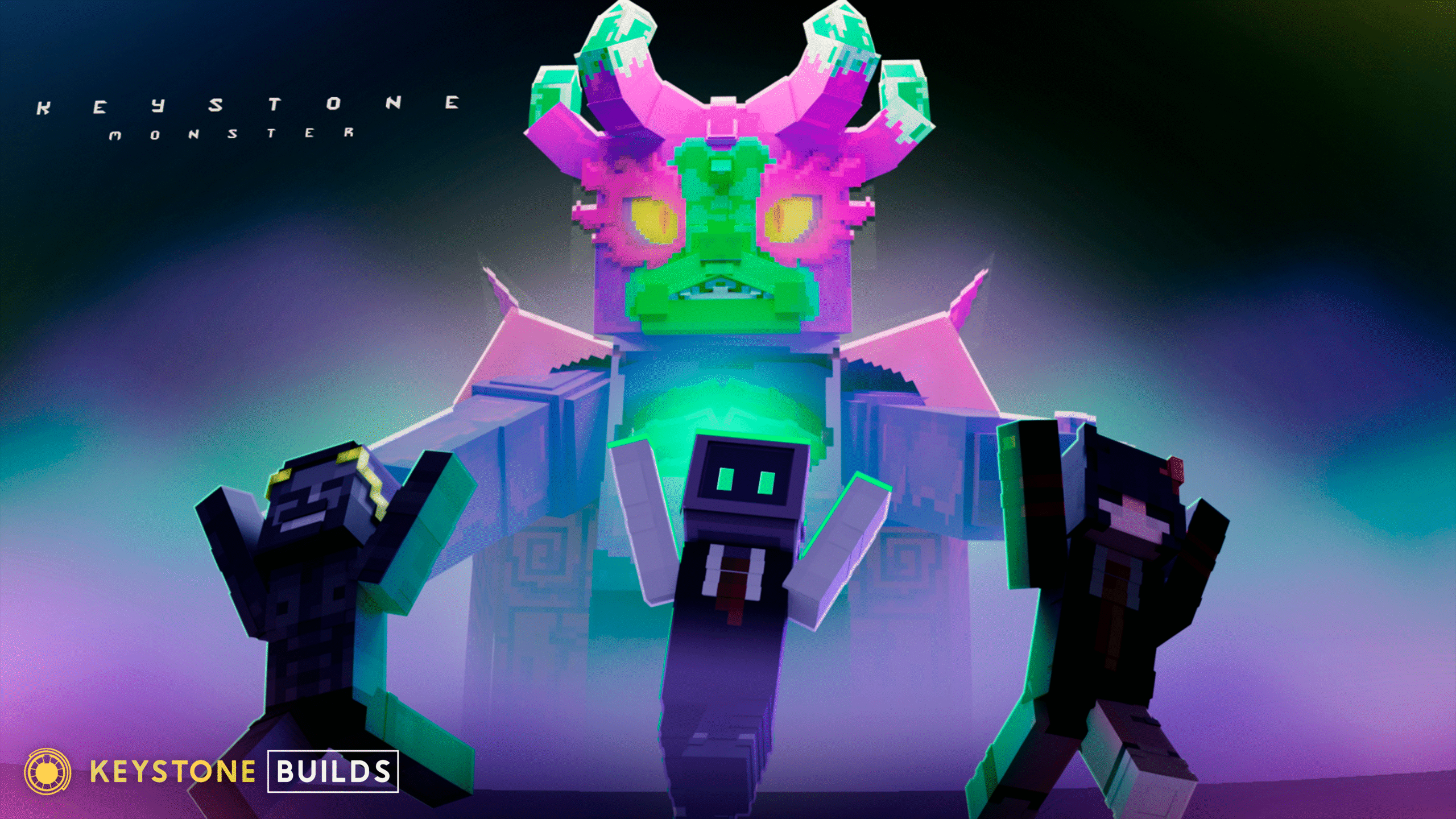Running a Minecraft server can be incredibly rewarding—bringing players together, building friendships, and creating amazing worlds as a community. But it also comes with a challenge every server owner eventually faces: toxic players. Whether they’re griefers, spammers, trolls, or bullies, toxic players can quickly poison your community, scare off newcomers, and turn a positive atmosphere into chaos. If not addressed, toxicity can spiral out of control, ruining months or even years of hard work building your server.
The good news is that with the right strategies, tools, and mindset, you can effectively handle toxic players and keep your Minecraft server a welcoming place where players want to stay. In this comprehensive guide, you’ll learn how to spot toxicity early, how to intervene, which plugins and policies help, and how to build a community culture that discourages toxic behavior in the first place.
Recognizing Toxic Behavior Early
Before you can handle toxic players, you need to identify them—and not every problem player is obvious at first. Toxicity can come in many forms:
- Verbal abuse: Insults, slurs, or harassment in chat or voice.
- Spamming: Repeating messages rapidly, flooding chat, or using disruptive macros.
- Griefing: Destroying other players’ builds, stealing items, or setting traps.
- Hacking/cheating: Using X-ray, fly hacks, or other unfair mods.
- Trolling: Intentionally provoking players for laughs, often by exploiting loopholes in rules.
- Subtle toxicity: Passive-aggressive comments, constant complaining, or inciting drama.
Watch for patterns—some players may toe the line just enough to stay technically within the rules but cause tension among players.

Establish Clear Rules
The first defense against toxicity is a clear, comprehensive set of server rules. Rules should cover expected behavior and unacceptable actions, such as:
- No harassment, racism, sexism, or hate speech.
- No griefing or stealing.
- No hacking, cheating, or exploiting bugs.
- Respect staff and other players.
- Keep chat friendly and avoid excessive swearing or spam.
Make rules easy to find by posting them on your server website, Discord, and in-game via signs, holograms, or /rules commands.
Communicate Consequences
Rules mean nothing without consequences. Players need to know what happens if they break them. Create a punishment ladder such as:
- Verbal or written warnings for minor offenses.
- Temporary mutes or bans for repeated or severe offenses.
- Permanent bans for extreme cases or multiple rule violations.
Communicate these consequences clearly in your rules or Discord so players can’t claim ignorance.
Train and Empower Your Staff
Even if you’re a solo server owner, it’s wise to recruit moderators or trusted players to help enforce rules. Staff should:
- Be familiar with all server rules and punishments.
- Remain calm and professional, even when provoked.
- Avoid arguments with toxic players in public chat—move discussions to private messages.
- Record evidence of rule-breaking with screenshots or server logs.
- Apply rules consistently to all players, regardless of rank or donations.
Empowered, well-trained staff can defuse situations before they escalate, while inconsistent moderation often fuels resentment or favoritism.
Use Plugins for Moderation
Plugins are essential for maintaining order on busy servers. Some of the best moderation plugins for Minecraft include:
- EssentialsX: Provides mutes, bans, warnings, and chat formatting.
- LuckPerms: Lets you control staff permissions precisely.
- CoreProtect: Logs block changes, so you can investigate griefing and roll back damage.
- ChatControl or VentureChat: Filters inappropriate words and controls spam.
- LiteBans: Manages bans, mutes, and warnings with web interfaces.
These plugins automate enforcement, provide logs for evidence, and make moderation easier for staff.
Act Quickly but Fairly
When dealing with toxic players, swift action is essential. Letting toxic behavior go unchecked for even a few hours can signal to others that it’s tolerated.
However, avoid knee-jerk permanent bans unless the offense is extreme (e.g., hacking or hate speech). Issue a warning first for minor infractions—some players may not realize their behavior is disruptive, especially younger players.
Always aim to be fair. Listen to both sides of a dispute if possible. Overly harsh or inconsistent punishments can damage your server’s reputation.
Avoid Public Arguments
When a player is being toxic, it’s tempting to call them out in global chat. But public arguments only create drama, encourage trolls, and can make staff look unprofessional.
Instead, handle situations privately:
- Use /msg or Discord DMs to talk with the player.
- Calmly explain what behavior crossed the line.
- Offer a chance to adjust before issuing a punishment.
This shows other players that staff are in control without adding fuel to the fire.
Use Temporary Bans or Mutes
Temporary punishments are effective for discouraging bad behavior without permanently losing players. A 1-hour mute gives an angry player time to cool off, while a 1-day ban signals seriousness without being overly punitive.
Always document warnings and temporary punishments so staff know if a player has a history of toxic behavior.
Deal with Griefing and Cheating
Toxic players who grief or cheat pose a unique challenge since their actions directly damage others’ gameplay. Plugins like CoreProtect let you see exactly who broke or placed blocks, making it easy to prove guilt and roll back griefed areas.
For hacking, anti-cheat plugins like NoCheatPlus or Spartan detect suspicious behavior and can kick or ban offenders automatically.
Be clear in your rules that griefing and hacking result in immediate, often permanent, bans.
Create a Positive Community Culture
One of the best ways to discourage toxicity is to build a positive, welcoming community where kindness is the norm. Here’s how:
- Lead by example: Be friendly, fair, and helpful as an owner.
- Recognize good behavior with positive reinforcement, like shout-outs or small rewards.
- Host events that bring players together, such as build contests, scavenger hunts, or PvP tournaments.
- Create spaces for players to share screenshots, memes, or stories, like Discord channels or forums.
- Encourage experienced players to help newcomers.
When positivity is common, toxic players feel out of place and are less likely to stay.
Address Subtle Toxicity
Some players don’t break obvious rules but constantly stir drama, belittle others, or complain about every update. These players can silently drive good players away.
Address subtle toxicity by:
- Talking privately with the player about their attitude.
- Encouraging solutions instead of constant negativity.
- Muting or kicking if they continue disrupting chat.
Even if they aren’t swearing or griefing, negativity spreads quickly, so don’t ignore it.
Provide Reporting Systems
Make it easy for players to report toxic behavior with:
- Discord tickets or channels for private reports.
- In-game commands like /report.
- Contact forms on your website.
Follow up on reports quickly and thank players for helping keep the server safe.
Avoid Retaliation or Abuse of Power
Server owners or staff losing their temper can destroy a community faster than any troll. Never retaliate against toxic players by griefing them, insulting them back, or abusing commands. This sets a bad example and encourages more toxicity.
Always take the high road, stay professional, and enforce rules fairly.
Know When to Cut Ties
Some toxic players won’t change, no matter how many warnings you give. If a player consistently breaks rules, causes drama, or damages your community, don’t hesitate to permanently ban them.
Keeping one disruptive player can drive away dozens of good players. Protect your community first.
Maintain Transparency
When banning or punishing a player, announce it briefly in chat or Discord so other players know rules are enforced. Avoid sharing private details but clarify which rule was broken.
For example:
“Player123 was banned for repeated griefing. Remember to respect others’ builds!”
Transparency reassures players you’re paying attention and keeps rumors from spreading.
Review and Update Rules Regularly
Minecraft evolves, and so do communities. Review your rules every few months to:
- Add new rules if new features introduce new forms of toxicity.
- Remove outdated rules that no longer apply.
- Clarify vague wording that caused misunderstandings.
Encourage feedback from your community when updating rules—it helps players feel invested and gives you insight into unaddressed problems.
Seek Help When Needed
Running a server can be overwhelming, especially with a large player base. If you feel burned out dealing with toxic players, don’t hesitate to:
- Recruit more moderators.
- Consult other server owners for advice.
- Take short breaks to avoid burnout.
A healthy, rested staff team is essential for a healthy community.
Conclusion
Toxic players can harm your Minecraft server if left unchecked, but with clear rules, proactive moderation, supportive staff, and a positive community culture, you can keep your server a fun, welcoming place for everyone.
Handling toxicity is part of running any successful community. It takes patience, consistency, and empathy—but the reward is a vibrant, friendly server where players are happy to spend their time.
Looking for a way to give your server a professional, inviting look that sets the tone for a positive community? Visit the Keystone Builds store for affordable, high-quality pre-built maps that impress players from the moment they join—because a beautiful spawn is the first step to a healthy, thriving Minecraft server.