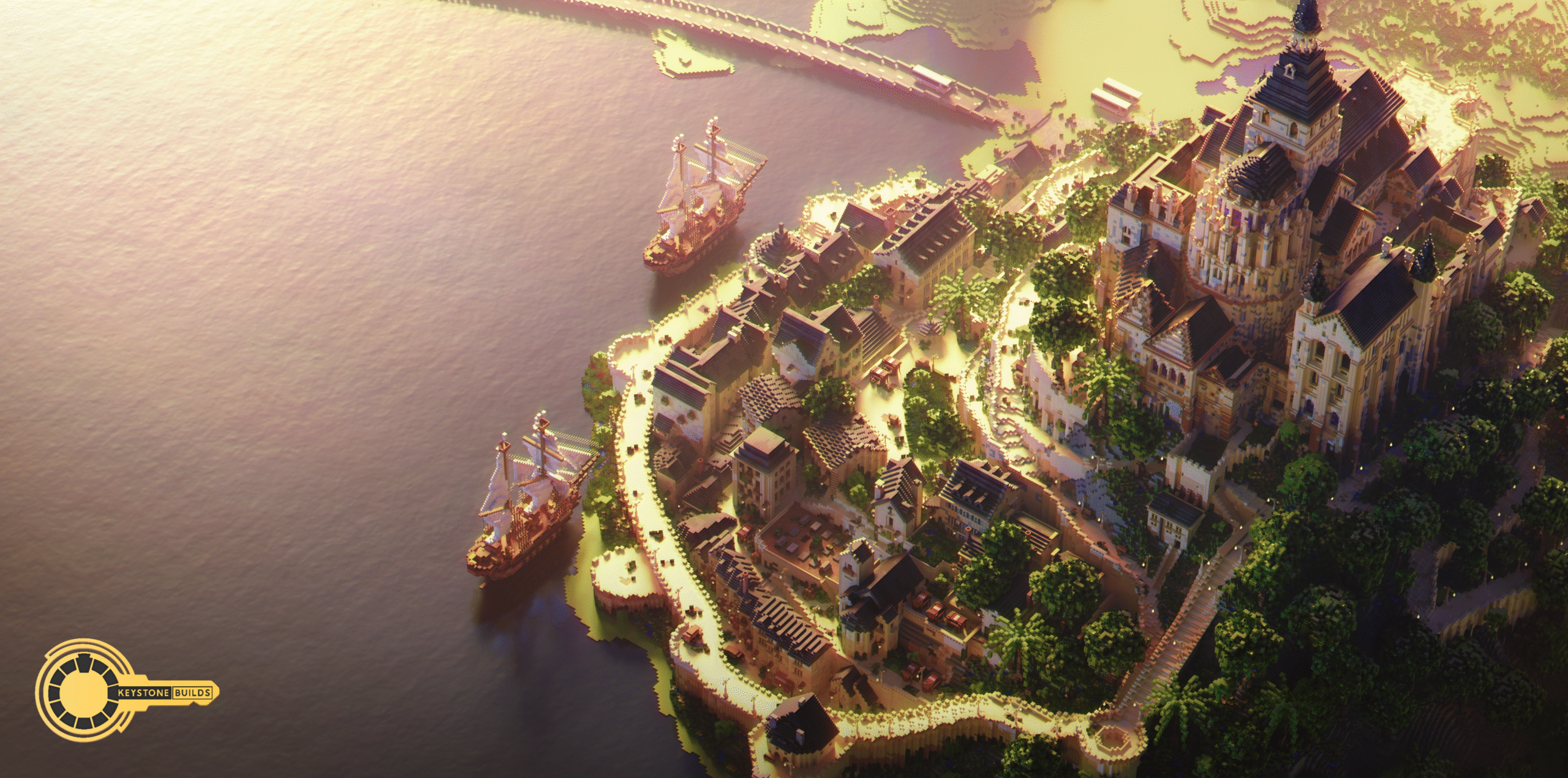Creating a professional-looking Minecraft server no longer requires a large development team or a bottomless budget. Whether you’re launching a small survival world, a creative hub, or a minigame network, there are now affordable tools, resources, and techniques that make it possible to build a polished, immersive experience without spending a fortune.
This guide breaks down how to make your server look like it was developed by professionals—while staying within a tight budget. From smart hosting choices to pre-built maps, server-side upgrades, and community tools, we’ll show you the most cost-effective ways to elevate your server’s look and feel.
Focus on First Impressions
Every player who joins your server is forming an opinion within seconds. A cluttered spawn, confusing layout, or generic environment can turn people away almost immediately. On the other hand, a well-designed entry point with cohesive theming, signage, and visuals builds instant trust and encourages exploration.
Your goal should be to make players feel like they’ve joined a server that’s already thriving—even if you’re still building your community. The good news is that professional-level design can now be achieved using affordable and pre-made assets.
Choose the Right Hosting Provider
Your choice of server host plays a significant role in both performance and presentation. A slow server, lagging gameplay, or frequent downtime will make even the most beautiful build look unprofessional.
Affordable hosting options today offer solid performance at a low cost, often including:
- Plugin and mod support for Java Edition
- Automatic backups and DDoS protection
- Easy control panels for managing files and settings
- Resource pack and world customization support
When comparing budget hosting providers, look for one that gives you full access to upload custom maps, configure server-side visuals, and maintain stable performance as your player count grows.
Choosing an affordable host with consistent uptime and solid customer support ensures your maps, plugins, and features all work seamlessly.
Use Pre-Built Maps for Instant Visual Quality
One of the easiest and cheapest ways to make your Minecraft server look professional is by using high-quality, pre-built maps. These maps are designed by expert builders and ready for immediate use, eliminating the need to build complex structures from scratch.
Use Pre-Made Maps from Keystone Builds
Keystone Builds offers a large selection of ready-to-use maps that fit a variety of server types and themes. These maps are crafted by experienced designers and optimized for gameplay, meaning you don’t have to worry about lag, structural errors, or inefficient layouts.
Benefits of using pre-made maps include:
- Instant download access for both Java and Bedrock servers
- Maps designed with gameplay balance and aesthetics in mind
- No time wasted on construction, testing, or world editing
- Consistent visual quality that feels unique and polished
Whether you need a spawn area, hub, PvP arena, minigame lobby, or themed world, using a professionally built map ensures your server has the kind of visual appeal that retains players.

Subscribe to Exclusive Build Collections
For server owners on a tight budget who still want variety and frequent updates, Keystone’s Patreon collections offer monthly access to new builds and visual assets. These are especially useful for servers that want to rotate themes or create seasonal experiences without repeatedly commissioning new maps.
Subscribers receive:
- Access to exclusive maps and 3D models
- Discounted or early access to premium content
- A growing library of high-quality assets for ongoing use
This is a cost-effective way to continually enhance your server’s look while sticking to a low monthly expense.
Affordable Custom Builds for Specific Themes
If your server requires a more specific layout or design, but you don’t have the budget for a high-end custom project, you can still request affordable custom builds. Many design teams now offer flexible pricing to work with smaller server owners and indie communities.
Commission Tailored Builds on a Budget
Keystone Builds accepts commission requests at a variety of price points, making it possible to get a unique build without overspending. Whether you need a medieval marketplace, a sci-fi spawn, or a fantasy quest area, there are options to fit your budget.
The process typically includes:
- Sharing references, themes, or even sketches of your vision
- Collaborating on layout, block palette, and gameplay function
- Receiving a completed build optimized for your server type and player base
This allows you to get a map that’s exclusive to your server without paying premium agency prices.
Add Server-Side Visual Enhancements
Beyond the build itself, the way your server looks and feels can be greatly enhanced through visual upgrades. These are lightweight, affordable, and often require little to no setup from your players.
Use Server-Side Resource Packs
Server-side resource packs allow you to automatically apply custom textures to players’ game clients when they join. These can dramatically alter the feel of your server by introducing:
- Custom block textures to match your theme
- Reskinned items for unique gameplay features
- Modified GUI and fonts for added immersion
By enabling server resource packs, you create a cohesive visual identity without asking your players to manually install anything.
Add 3D Models for Items and Decor
Another affordable way to improve your server’s appearance is by adding lightweight, optimized 3D models. These are often used for decorative objects, animated elements, or custom items that give your server an edge.
Keystone Builds offers model packs that integrate easily into your setup and are designed to run on most hardware configurations. Use these for:
- Marketplace props, furniture, or quest markers
- Unique weapons or loot drops
- Visual enhancements for spawn zones or game areas
The right 3D models can make an ordinary map feel interactive and custom-made, all without the time or expense of a full redesign.
Build a Community Hub That Feels Professional
Even if your builds and textures are top-notch, a server without community support tools will feel incomplete. Creating a well-organized communication space enhances player retention and presents your server as professionally managed.
Set Up a Structured Discord Server
Discord is the most widely used platform for community-building in Minecraft. Creating a structured Discord server helps you manage your community, communicate updates, and provide support.
Best practices include:
- Channels for rules, FAQs, announcements, support, and player chat
- Bot integrations for roles, events, and moderation
- Branded visuals to match your server’s theme
- Regular staff engagement to maintain activity
This small investment of time in setting up Discord makes your server look legitimate and prepared, especially when new players are deciding where to spend their time.
Encourage and Act on Player Feedback
Listening to your players and showing them that their input matters creates long-term loyalty. Even if you’re running a small server, consistent updates and visible changes based on feedback help build trust.
Ways to implement this include:
- Using suggestion boxes, polls, or feedback forms
- Hosting Q&A sessions or update previews
- Thanking contributors publicly or in changelogs
- Involving your community in decisions about maps, features, or events
This feedback loop makes your server feel active, responsive, and professionally run—at no extra cost.
Optimize Without Overcomplicating
When running a server on a budget, it’s important to focus on high-impact, low-cost improvements. Rather than trying to add every feature at once, start with the basics that improve your appearance and user experience immediately.
Focus on:
- A polished spawn area using a pre-built or custom map
- A cohesive visual theme with texture packs and models
- A clean, accessible community space on Discord
- Performance and stability through the right hosting provider
These four components make up the core of a server that looks professional, feels responsive, and retains players over time.
Conclusion: Looking Pro Is About Smart Choices
Running a great Minecraft server is no longer limited to high-budget operations or experienced developers. With the right assets and strategies, anyone can make their server look custom, immersive, and professionally designed—without spending more than they can afford.
Here’s how to do it:
- Use pre-built maps to instantly upgrade visual quality
- Subscribe to affordable build collections for ongoing content
- Request custom builds that match your theme and budget
- Apply server-side visuals to enhance immersion
- Build a professional community presence with Discord
- Stay responsive to feedback and continuously improve
The cheapest way to look like a Minecraft server pro isn’t about cutting corners—it’s about making smart, sustainable choices. By leveraging professionally designed resources and proven strategies, you can offer your players a rich, polished experience at a fraction of the usual cost.
If you’re ready to take the next step, explore trusted build providers, download optimized map packs, and create a server experience that looks custom-made from the start. Professional results are closer—and cheaper—than you think.