One of the most powerful ways to give your Minecraft server a unique identity is with a custom texture pack (or resource pack). By swapping out vanilla textures, you can instantly transform your world’s look, enhance immersion, and set the tone for the kind of experience you want to offer. From medieval RPG servers with gritty, realistic blocks to futuristic sci-fi hubs with glowing tech, custom texture packs can make your world feel completely different from the standard Minecraft aesthetic.
But should you actually use a custom texture pack on your server? Will players love it, or will they hate the hassle of downloading it? Is it worth the time, effort, and potential compatibility headaches? In this guide, we’ll break down the pros and cons of using custom texture packs on your Minecraft server, how they impact player experience, and what to consider before implementing one—so you can decide what’s best for your community.

What Is a Custom Texture Pack?
First, let’s clear up what we mean by “custom texture pack.” A texture pack (officially called a resource pack since 1.6) is a collection of textures, sounds, models, and other assets that replace the default Minecraft look and feel. Custom texture packs range from simple edits—like recolored blocks or higher-resolution textures—to complete overhauls with new UIs, sound effects, and 3D models.
Texture packs can be applied manually by players, but server owners can also set up a server resource pack that prompts players to download it automatically when they join. This feature makes custom visuals seamless and ensures everyone sees the same experience.
The Benefits of Custom Texture Packs
Immersion and Identity
The most compelling reason to use a custom texture pack is immersion. A well-made pack can turn a normal medieval castle into a dark, gothic fortress, or a plain spaceship into a neon-lit sci-fi wonderland. The right visuals reinforce your server’s theme, giving players an immediate sense of what kind of world they’re entering.
When your builds and gameplay align with a matching texture pack, everything feels intentional and polished. This creates a strong identity for your server, helping you stand out among thousands of generic Minecraft worlds.
Unique Player Experience
Players join hundreds of servers, and many look exactly the same because they use vanilla textures. Offering a server-exclusive resource pack gives your community a fresh, memorable experience.
For example:
- RPG servers can use custom item textures to represent unique weapons or relics.
- PvP servers can create clearer armor or weapon models for competitive clarity.
- Survival servers can enhance realism with high-definition packs or stylized visuals.
These changes not only impress players but also show them you’ve put extra effort into creating a unique world.
Communication Through Design
Texture packs let you communicate important information visually. Custom block textures can mark safe zones, hazards, or interactable areas without cluttering the screen with signs or commands.
For instance, some servers recolor wool blocks to match team colors in PvP or use custom icons in the GUI for easy navigation. This kind of visual language enhances gameplay while reducing confusion, especially for new players.
Stand Out in Marketing
When promoting your server on social media, server lists, or YouTube, screenshots and videos are key. A custom texture pack instantly makes your world look different from standard Minecraft, catching players’ eyes as they scroll. This can significantly boost click-through rates on listings or engagement on posts.
Content creators are also more likely to record on a server with a distinctive look, which helps your server gain more exposure.
The Downsides of Custom Texture Packs
Increased Load Time and Compatibility Issues
One of the biggest drawbacks of custom packs is the download requirement. When players join a server with a server resource pack, their client needs to download the files before they can see the world properly.
If your pack is large—especially if it includes 32x, 64x, or higher-resolution textures—this can mean long waits, which frustrate players eager to start. Some players with slower internet or older devices may experience crashes or timeouts during the download process.
Compatibility can also be tricky if your server uses mods. Resource packs might conflict with modded blocks or items, causing visual glitches or crashes.
Resistance from Players
Some players dislike servers with forced texture packs, preferring the familiar vanilla look or their personal favorite resource pack. They might reject the download, causing them to miss key visual elements or experience confusing gameplay.
In extreme cases, players leave servers altogether when faced with mandatory downloads.
Server Types That Benefit Most from Custom Packs
While every server can benefit from better visuals, some server types see especially big gains:
- Roleplay Servers: Custom textures reinforce lore, unique items, or themed environments.
- RPG/Adventure Servers: Create immersive HUDs, unique weapons, and quest items.
- Minigame Servers: Custom visuals can clearly mark arenas, objectives, or power-ups.
- PvP Servers: Improve clarity of armor or item types with more distinct visuals.
- Themed Survival Servers: Realism packs or stylized packs match your world’s setting.
Choosing or Creating a Custom Pack
If you decide to use a custom pack, you have three options:
- Use an existing pack: Many creators sell or offer free packs with licenses for servers. This is fastest but may not fully match your unique server theme.
- Customize an existing pack: Modify a pack to fit your needs—adding your logo, changing a few textures, or updating GUI elements.
- Commission a fully custom pack: Hire an artist to create a pack from scratch, giving your server a truly unique look. This is the most expensive but guarantees exclusivity.
Remember to check licensing if you use or modify existing packs; many require credit or prohibit commercial server use.
Tips for Smooth Implementation
- Compress your pack: Use tools like OptiPNG to reduce file size without sacrificing quality.
- Test thoroughly: Join your server as a player and check that every block, GUI, and item works properly.
- Provide clear instructions: In Discord, your website, or spawn area, explain what the resource pack does and why it’s important.
- Give players choice: Some servers offer the option to disable the resource pack if players prefer, though this depends on your server’s reliance on custom visuals.
Legal and Ethical Considerations
Minecraft’s EULA allows texture packs, but you can’t resell or redistribute others’ work without permission. If you use parts of someone else’s pack, get explicit permission or check licenses. Some free packs allow personal use but forbid server distribution.
Buying packs from professional artists or marketplaces gives you proper licenses while supporting creators.
Player Reactions to Resource Packs
Expect a mixed reaction. Players on roleplay or adventure servers often appreciate immersive packs and find them exciting. Competitive players on PvP or faction servers may dislike forced packs that change familiar item appearances.
Gather feedback through Discord or polls before finalizing your decision. If many players reject the pack, it might not be worth implementing.
Conclusion
Custom texture packs can take your Minecraft server from ordinary to extraordinary. They set the mood, reinforce your theme, and make your server stand out visually. But they also introduce challenges like download friction, compatibility issues, and maintenance requirements.
Whether you should use a custom pack depends on your server’s goals and your players’ preferences. If your server relies on immersive storytelling or unique gameplay mechanics, a custom pack might be essential. If you’re focused on competitive survival or creative freebuilds, sticking with vanilla or optional packs might better serve your community.
Call to Action
Ready to give your server the professional look it deserves? Visit the Keystone Builds store for affordable, high-quality pre-built maps designed to match your server’s theme—whether you use a custom resource pack or not. Stand out from the crowd and impress your players from the moment they join!