Running a Minecraft server today isn’t just about what happens in-game—it’s about building an active, engaged community that stays connected even when players are offline. That’s where Discord comes in: it’s the go-to platform for Minecraft communities to chat, plan events, handle support, and share memories. But what truly makes a Minecraft Discord server shine are the bots that automate tasks, keep members informed, and add exciting features.
Whether you run a cozy survival SMP with friends or a massive network with thousands of players, the right Discord bots save you time, improve communication, and create a better experience for everyone. In this comprehensive guide, we’ll cover the best Discord bots for Minecraft servers, how they can help, and why they’re essential for managing a thriving community.
Why Discord Bots Matter for Minecraft Servers
Discord bots are powerful tools that can:
- Connect Minecraft chat with Discord so players never miss important conversations.
- Moderate chats to keep communities safe and welcoming.
- Provide automated announcements, server status updates, or event reminders.
- Offer entertainment and engagement features like memes, music, or minigames.
- Collect useful statistics about your players and server activity.
Having the right bots lets server owners and staff focus on community building and gameplay instead of manual tasks. A well-chosen set of bots helps your Discord server feel active, professional, and fun, which keeps players coming back.
DiscordSRV: The Must-Have Minecraft Bot
If you run a Minecraft server and Discord server, DiscordSRV is essential. This plugin (with its own integrated bot) creates a live bridge between Minecraft and Discord. When players chat in-game, messages appear in Discord—and vice versa.
Features of DiscordSRV include:
- Multiple channel support: Connect global chat, staff chat, or faction chat to separate Discord channels.
- Join and leave notifications for players.
- Server status updates: Alerts when the server goes down or restarts.
- Integration with LuckPerms to sync ranks with Discord roles.
DiscordSRV helps keep your community together even when players are offline, making it easy for staff to monitor chat or talk to players remotely. It also improves moderation by letting staff catch inappropriate behavior immediately.
MEE6: The All-Purpose Moderator
One of the most popular bots across all Discord servers, MEE6 is a powerhouse for moderation and engagement. Its best features for Minecraft communities include:
- Auto-moderation to catch spam, swearing, and unwanted links.
- Custom commands to automate FAQs, like server IPs or rules.
- Leveling systems that reward active members with roles or perks.
- Scheduled announcements for events, maintenance, or updates.
While some advanced features require a paid plan, the free version of MEE6 is more than enough for many Minecraft communities. It’s an excellent first bot for any server.
Dyno: Powerful Moderation and Automation
Another popular moderation bot, Dyno gives you flexible tools to keep your Discord organized and safe. Key features for Minecraft servers include:
- Customizable auto-moderation filters.
- Command logging so you know what staff and users do.
- Automated role assignment, which can sync with your server’s rank system.
- A web dashboard for easy configuration.
Dyno’s moderation and announcement tools make it easy to handle new players, enforce rules, and keep channels tidy.
Carl-bot: Reactions, Logging, and More
Carl-bot shines in larger Minecraft communities thanks to its detailed logging and advanced reaction roles. Features include:
- Reaction roles so players can self-assign tags like factions, regions, or playstyles.
- Logging of message edits, deletions, bans, and joins.
- Auto-moderation similar to MEE6 and Dyno.
- Custom tags and commands for quick responses to common questions.
Carl-bot helps servers organize channels or roles around players’ preferences, letting your community customize their experience.
Ticket Tool: Simplified Support System
Minecraft servers with many players need a reliable way to handle questions, bug reports, or support issues. Ticket Tool provides an in-server ticket system where players can open tickets in Discord that staff can track and resolve.
Key benefits of Ticket Tool:
- Creates private channels for each ticket so staff and users can discuss issues directly.
- Automated closing of inactive tickets.
- Logs of ticket history for future reference.
- Role-based permissions so only staff can manage tickets.
Ticket Tool professionalizes your support process, improves response times, and keeps conversations organized.
Statbot: Community Analytics
Understanding your community’s behavior helps you run a better server. Statbot collects statistics about your Discord server, including:
- Daily, weekly, and monthly activity graphs.
- Voice and text activity breakdowns.
- Top channels and most active users.
These insights help you schedule events when players are most active, identify community leaders, and spot declining engagement early.
Tatsu: Gamify Your Discord
Tatsu is a feature-rich bot that adds gamification elements to your Discord server. For Minecraft servers, Tatsu helps keep players engaged by offering:
- XP and leveling systems with leaderboards.
- Virtual pets and collectible items.
- Daily and weekly quests players can complete by chatting.
Tatsu gives Minecraft communities an extra layer of fun and competition outside the game, encouraging players to talk more in Discord.
Votifier Discord Bots
If you use Votifier on your Minecraft server, bots like VotifierBot connect vote notifications directly to Discord channels. When a player votes on a server list site, the bot announces it, giving players recognition and encouraging others to vote.
This feature is crucial for boosting server popularity on vote lists, which is one of the best ways to attract new players.
Minecraft Server Status Bots
Keeping players informed about your server’s status reduces frustration. Bots like MCStatusBot let you display live server information directly in Discord, such as:
- Online/offline status.
- Player counts.
- Server version.
Players checking Discord can see if the server is online before launching Minecraft, improving convenience and transparency.
Choosing the Right Bots for Your Server
More bots isn’t always better. Too many bots can clutter your server, confuse players, or cause permission conflicts. When choosing bots:
- Focus on essentials first: moderation, chat bridging, and announcements.
- Add specialized bots next: tickets, leveling, or server status.
- Test bots in a private channel before launching them publicly.
- Review permissions carefully to avoid giving bots unnecessary power.
Listen to player feedback, too—bots should improve their experience, not annoy them.
Keeping Bots Secure and Updated
Remember that bots with admin or moderation permissions are high-value targets for attackers. Always:
- Invite bots only from official sources.
- Change bot tokens if you suspect compromise.
- Limit high-level permissions to trusted bots.
- Keep bots updated to avoid security exploits.
Taking bot security seriously protects your Discord server and players’ data.
Conclusion
The right Discord bots transform your Minecraft community from a chat room into a dynamic, engaging hub. They automate moderation, connect in-game worlds with your community, provide support, and add features players love. Whether you’re running a small survival server or a large minigame network, investing time in choosing and configuring Discord bots pays off in happier, more loyal players.
Want your Minecraft server to look as professional as your Discord server? Visit the Keystone Builds store today for affordable, high-quality pre-built maps that give your players an unforgettable first impression—and keep them coming back for more.