Running a Minecraft server on your own can be one of the most rewarding challenges a gamer can take on. But let’s be honest: it can also be overwhelming. When you’re managing everything yourself—building, moderating, updating plugins, handling player questions, troubleshooting bugs—it often feels like there aren’t enough hours in the day. That’s why smart solo server owners lean on the right tools. The right plugins, software, and utilities can make running your server solo not only possible but surprisingly efficient, letting you spend more time creating an amazing player experience.
In this guide, you’ll find the best tools for managing a Minecraft server on your own, covering every aspect of administration, from permissions to backups to communication. Whether you’re running a small private server or a public world open to hundreds of players, these tools will help you keep things organized, secure, and fun.
EssentialsX: The Foundation of Solo Management
No solo server owner should run a Minecraft server without EssentialsX. This all-in-one plugin offers a massive set of commands and features you’ll use every day, including /spawn, /home, /tpa, warps, kits, economy features, and moderation commands. EssentialsX reduces the need for multiple plugins that bloat your setup or conflict with each other.
The plugin also includes tools like /vanish for staff, jail systems, and server messaging. As a solo owner, having these features in one place means you won’t have to juggle several plugin updates or configuration files, saving hours of time.
LuckPerms: Permissions Made Easy
Managing permissions is one of the most confusing and time-consuming tasks in server administration. Without the right permissions plugin, you’ll end up with players able to access commands they shouldn’t—or staff who can’t do their jobs properly.
LuckPerms makes permissions easy with a modern, flexible system that supports both simple setups and complex group hierarchies. Its web editor is especially useful for solo owners, letting you create and assign permissions visually instead of editing YAML files by hand. LuckPerms also integrates with other popular plugins like EssentialsX and Vault, so you won’t have to worry about compatibility issues.
Multicraft or Pterodactyl: Simplified Server Control
If you’re hosting your server with a third-party provider, chances are they offer a control panel like Multicraft or Pterodactyl. These web-based interfaces are essential for solo owners because they centralize everything you need to manage your server—starting, stopping, backing up, accessing console logs, editing files, and more.
The best part? You don’t need to memorize complicated Linux commands or SSH into your server every time you need to fix something. With a few clicks, you can troubleshoot crashes, roll back worlds, or monitor performance. If you’re hosting on your own hardware, setting up Pterodactyl can give you these same benefits.
CoreProtect: Your Solo Security Blanket
Griefing is one of the biggest challenges for any Minecraft server, especially when you don’t have a team of moderators online 24/7. That’s why CoreProtect is a must-have tool for solo server owners.
CoreProtect logs every block placement and removal, giving you the power to check who did what—and when—and to roll back griefs in seconds. If a player burns down a village or digs up your spawn, you won’t have to rebuild manually or guess who’s responsible. You can even search by player or block type, making investigations quick and precise.
Dynmap: Visual World Management
When you’re managing a large world by yourself, it’s easy to lose track of where players are building or exploring. Dynmap is a plugin that generates a live, interactive map of your Minecraft world you can view in your browser. It shows player positions, landmarks, and terrain, helping you plan builds, find abandoned projects, or catch suspicious behavior.
For solo server owners, Dynmap is also a fantastic tool for sharing your server with potential players. You can post a link to your map so new players can see your world before joining, giving them a taste of your server’s unique environment.
WorldEdit and WorldGuard: Build and Protect Faster
Building massive projects on your own can feel impossible—unless you’re using WorldEdit. This powerful mod/plugin lets you perform bulk edits to your world with commands like //copy, //paste, //set, and //replace, letting you sculpt terrain or create complex structures in minutes instead of days.
Pair it with WorldGuard to protect regions from griefing, explosions, or unauthorized building. WorldGuard also lets you set flags for things like PvP, mob spawning, or entry permissions in specific areas, giving you fine control over your world’s behavior.
When you’re the only person managing a server, these tools are essential for handling large-scale builds and protecting your most important areas.
Discord Bots: Communication and Automation
Managing a server solo doesn’t mean you should do everything manually. By setting up a Discord server and linking it to your Minecraft world with bots like DiscordSRV, you can keep in touch with your players even when you’re not online in-game.
DiscordSRV mirrors Minecraft chat to Discord channels, letting you monitor conversations, answer questions, and moderate remotely. You can also use general-purpose bots like Dyno or Carl-bot to automate announcements, schedule events, or handle support tickets.
When you’re the only admin, Discord bots are like having an assistant—they handle repetitive tasks and keep your community engaged.
Backup Utilities: Peace of Mind
Imagine spending months building a beautiful spawn only to lose it all to corruption or accidental deletion. Regular backups are essential for any server, but especially for solo-run worlds. Tools like MineBackup, SimpleBackup, or scripts included with some server panels can automatically save your world at intervals you choose.
Good backup solutions let you restore your world to a previous state in case of griefing, crashes, or data loss. Some plugins even save player inventories or plugin configurations. Always keep multiple backup copies—on your server and in cloud storage—so you can recover from disasters without losing days or weeks of progress.
Plan and LiteBans: Streamlined Moderation
Even if your server is small, you need tools to manage bans, mutes, and track player behavior. Plugins like LiteBans make it easy for solo owners to issue and manage punishments with commands like /ban, /mute, and /warn. LiteBans includes a web interface for reviewing history, appeals, and analytics.
Plan (Player Analytics) goes one step further by tracking individual player activity—when they join, where they go, how long they play—giving you data you can use to spot suspicious patterns or reward loyal players.
Together, these tools help you stay on top of your community without needing a staff team.
Server Analytics Tools: Understanding Your Community
Knowing what your players enjoy is key to running a successful server solo. Plugins like Plan or services like BStats give you analytics on player activity, plugin usage, and server performance.
By reviewing this data, you can identify peak times, find which features are most popular, and plan events or updates accordingly. For solo owners, this insight is invaluable—it helps you make smart decisions about your server’s future without relying on guesswork.
Scheduling Tools: Automate Your Workflow
Automation is your best friend when managing solo. Plugins like CommandScheduler or server panels with scheduling features allow you to automatically restart your server, run maintenance scripts, broadcast announcements, or reset arenas at set times.
Automation keeps your server running smoothly even if you’re asleep or busy with real life. It also creates a professional experience for players who see regular updates and events happen like clockwork.
In-Game Ticket Systems
Without a team of staff to watch chat 24/7, you need a system for players to report problems. Plugins like AdvancedHelpTickets or ModReq let players submit tickets in-game. You’ll receive these tickets the next time you log in or check your server console.
An in-game ticket system helps you stay organized, ensures no player issues slip through the cracks, and keeps communication professional—even if you’re only one person.
Keeping Your Server Secure
Security is one of the biggest concerns when you’re managing a server alone. Plugins like AuthMeReloaded help prevent account hijacking on offline-mode servers. If you’re running online-mode, keeping your server software and plugins up to date is critical to avoiding exploits.
Firewalls and DDoS protection—often included with good server hosts—add another layer of security. As a solo owner, you don’t have staff watching for attacks, so proactive security measures are essential.
Documentation and Organization
Finally, don’t underestimate the power of keeping things organized. Whether it’s a Google Doc outlining your server rules, a Trello board tracking updates, or a simple text file with your plugin versions, good documentation saves you time and headaches.
Detailed notes let you troubleshoot faster, communicate changes to your community clearly, and pick up where you left off if you take a break.
Conclusion
Running a Minecraft server by yourself is no small feat—but with the right tools, it’s absolutely doable and can even be a lot of fun. EssentialsX and LuckPerms will simplify your daily management, WorldEdit and WorldGuard will help you build and protect faster, and Dynmap will let you monitor your world visually. Tools like CoreProtect, Discord bots, automated backups, and scheduling plugins fill the gaps where a team might otherwise be needed.
By using these tools wisely, you can focus less on busywork and more on creating an amazing world for your players. The result? A server that feels professional, runs smoothly, and keeps your community happy—all managed by you alone.
Ready to give your solo-run server a professional look from day one? Visit the Keystone Builds store to browse affordable, high-quality pre-built Minecraft maps that can save you time and make your server stand out. Let your world shine—and impress your players—with stunning builds you can install in minutes.