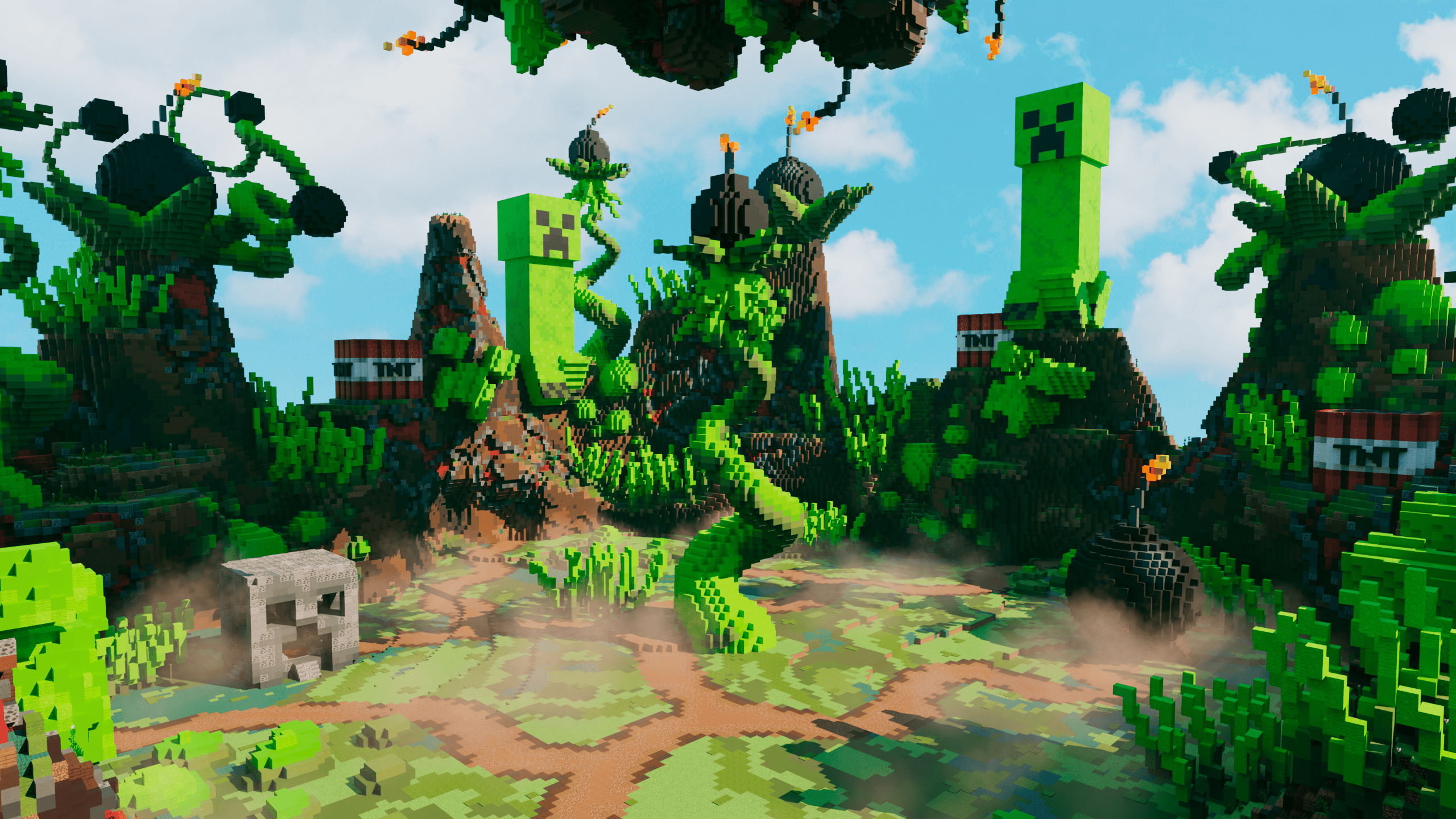Launching a Minecraft server takes more than technical setup—it takes strong presentation and marketing. One of the most powerful tools to promote your server is a trailer video, especially if you want to grab attention on platforms like YouTube, TikTok, Discord, or server listing sites.
But not all Minecraft server trailers are created equal. Some rack up thousands of views, while others fade into obscurity. What’s the difference? Great trailers aren’t just flashy—they’re focused, intentional, and built to convert viewers into players.
This guide will walk you through what makes a Minecraft server trailer effective, how to create one that stands out, and how to ensure it actually gets seen by your target audience.
Why Server Trailers Matter More Than Ever
Video Drives Player Decisions
In today’s online landscape, video is the most trusted and engaging form of content. For Minecraft servers, trailers offer a fast, visual way to show what makes your server different—without asking potential players to read pages of text.
Whether you’re advertising on YouTube, social media, or server lists, a compelling trailer can dramatically improve your click-through rates and player joins.
Trailers Provide Social Proof
Servers with a high-quality trailer are perceived as more professional, trustworthy, and organized. Even if your community is just getting started, a trailer gives the impression that you’re serious about offering a complete and immersive experience.
In a crowded market where thousands of servers compete for attention, that first impression matters.
What Makes a Minecraft Server Trailer Successful?
Not every trailer needs a big budget or a professional editor. But every successful one shares these characteristics:
1. It Has a Clear Purpose
Before you start editing or recording, decide what you want your trailer to achieve. The most common goals are:
- Attracting new players
- Promoting a new game mode, update, or season
- Driving traffic to a website, Discord, or listing page
- Creating hype for an upcoming launch
A focused trailer avoids confusion and keeps the viewer’s attention on the desired outcome.

2. It Highlights What Makes Your Server Unique
There are thousands of survival and minigame servers. What makes yours different?
Your trailer should answer this question visually. That could be:
- A custom plugin or mechanic
- A story-driven world
- Unique builds or terrain
- Community features like events or ranks
- Crossplay between Java and Bedrock
Don’t just show generic gameplay. Show what your players can’t get anywhere else.
3. It’s Under Two Minutes Long
Shorter trailers get more views and better engagement. Aim for 30 to 90 seconds. This is enough time to showcase your highlights and include a call to action—without overwhelming or boring the viewer.
For TikTok or YouTube Shorts, keep it under 60 seconds. For full YouTube uploads, you can go up to 2 minutes if the content remains engaging throughout.
4. It’s Well Edited
You don’t need Hollywood effects, but your trailer should be clean, polished, and paced well. This includes:
- Smooth transitions
- Consistent aspect ratio (16:9 for YouTube, vertical for TikTok)
- No jarring audio or visual glitches
- Clear focus on the action
Use editing software like DaVinci Resolve, Adobe Premiere, or even CapCut for mobile if you’re just starting out.
5. It Uses Music That Matches the Mood
Music drives emotion and engagement. Choose a background track that matches your server’s tone:
- Epic orchestral for RPG or adventure servers
- Lo-fi or ambient for creative or SMP servers
- High-energy electronic for minigame hubs or PvP arenas
Avoid copyrighted music unless you have a license. Use royalty-free sources like Epidemic Sound, Artlist, or free libraries such as YouTube’s Audio Library.
6. It Ends With a Clear Call to Action
At the end of your trailer, viewers should know exactly what to do next. Include:
- Your server IP address or website URL
- A Discord invite link
- A tagline or slogan
- Platform availability (Java, Bedrock, crossplay)
Display this information clearly on screen and consider adding a voiceover or text overlay to reinforce the message.
How to Structure Your Minecraft Server Trailer
A successful trailer follows a clear structure that keeps viewers engaged from beginning to end. Here’s a proven format you can follow:
Opening Hook (0–5 seconds)
Start strong. Show your most eye-catching visual or dramatic moment right away. This could be:
- A cinematic fly-through of a stunning build
- A PvP battle or minigame highlight
- A custom boss fight or animated event
The goal is to grab attention immediately and make viewers want to keep watching.
Midsection: Showcase Features (5–60 seconds)
Use this section to present what your server offers. Mix cinematic shots with gameplay footage and include text or voiceover that explains what players can expect.
Examples:
- “Build your own town with custom ranks”
- “Crossplay support for Java and Bedrock”
- “Unique magic and leveling system”
- “Weekly tournaments and seasonal events”
Include 3–5 main features, and keep the pace quick.
Final Call to Action (60–90 seconds)
Close with a call to action. Show your server name, IP address, and community links. Use a simple text overlay, spoken line, or animated logo.
Tip: End with a fade-out or slow zoom that visually leaves the viewer with your brand in mind.
Tips for Filming and Recording Your Trailer
Use Spectator Mode or ReplayMod
To capture cinematic fly-throughs or wide-angle scenes, use Spectator mode in Minecraft or install ReplayMod for advanced camera movement. These tools help you frame shots like a filmmaker and avoid the rough motion of first-person gameplay.
Record in High Resolution
Record in 1080p or 4K if possible. Clear, crisp visuals stand out—especially on YouTube. Make sure your video settings in Minecraft are optimized for quality:
- Turn off UI during cinematic shots
- Use shaders if your system can handle it
- Use F1 to remove on-screen clutter
Use a Server Copy or Dev World
For smoother shooting, use a separate version of your world without other players or background noise. You can move freely, change time and weather, and get clean shots without interruption.
Where to Share Your Minecraft Server Trailer
Creating a great trailer is only half the equation. The other half is making sure people see it. Here are the most effective platforms to share your video:
YouTube
Upload your trailer to YouTube with an SEO-friendly title, description, and tags. Include your server IP, website, and Discord link in the description. Pin a comment with server join instructions and update it with any changes.
Example title:
“SkyforgeMC – A New Minecraft Adventure Server [Java + Bedrock]”
TikTok and YouTube Shorts
Edit a short version of your trailer (under 60 seconds) for TikTok and Shorts. Use vertical video formatting, bold captions, and trending music where appropriate. These platforms offer high organic reach if your content is engaging and consistent.
Discord and Server Listing Sites
Use your trailer as a banner video on your server website, store, or Discord welcome channel. Add it to your listing on sites like:
- MinecraftServers.org
- Minecraft-MP.com
- TopG.org
- PlanetMinecraft (for posts or builds)
Videos increase your listing’s appeal and give prospective players a visual understanding of your server.
Reddit and Forums
Post your trailer on relevant subreddits like r/MinecraftBuddies, r/MinecraftServer, or r/Minecraft. Keep the title clear and avoid spammy language. Explain what your server offers and include links.
Paid Promotion
If your trailer is strong, you can boost it with targeted YouTube or Instagram ads. Focus on Minecraft interests, age demographics, and regions where your server performs best.
Common Mistakes to Avoid
Even well-intentioned trailers can fall flat if they include these common errors:
- Too long: Anything over 2 minutes needs a strong reason to exist. Most players won’t watch that long.
- Low-quality audio or visuals: Poor resolution, loud background music, or unclear voiceover will drive viewers away.
- Generic content: If your trailer looks like every other server, viewers won’t remember it.
- No call to action: If players don’t know how to join or what to do next, they won’t take action.
- Unlisted or private video links: Always double-check privacy settings before sharing.
When to Update Your Server Trailer
Server trailers should evolve with your server. Update your trailer when:
- You release a major new feature or game mode
- You undergo a brand rework (new logo, name, theme)
- Your current trailer no longer reflects what the server offers
- You launch a new seasonal map, reset, or community event
Keep the trailer current so that your promotional efforts reflect the best version of your server.
Conclusion: A Great Trailer is Worth the Effort
Your Minecraft server trailer is more than a marketing tool—it’s your server’s handshake, elevator pitch, and visual promise to the player. A great trailer sets expectations, builds trust, and drives engagement far more effectively than static text or screenshots ever could.
To summarize:
- Start with a clear goal for your trailer
- Showcase what makes your server unique
- Keep it short, dynamic, and well-paced
- Use music, editing, and camera tools to elevate the presentation
- Add a call to action that drives viewers to join
- Distribute your trailer across YouTube, TikTok, Discord, and listing sites
- Update the trailer as your server evolves
If you want players to take your server seriously, invest the time in a trailer that reflects the quality of the experience you’re offering. Done right, it will become one of your most powerful tools for growth and retention.