In the world of Minecraft servers, first impressions aren’t just important—they’re everything. When a new player logs into your server, the very first thing they see determines whether they stay or bounce. That means your spawn area, map layout, and overall aesthetic have to look polished and purposeful.
But here’s the good news: even without a large team, you can still achieve that high-end, “custom” look to achieve that high-end, “custom” look. With the right tools, pre-built maps, and community support, you can make your server look like it was developed by a team of experts—even if you’re just starting out.
This guide will show you how to use pre-made assets, affordable upgrades, and smart server management strategies to make your server stand out like a Minecraft Server Pro—even on a starter budget.
Smart Hosting Decisions
Your server’s infrastructure is the foundation of everything you build. Good hosting ensures your builds look and perform at their best, prevents player lag, and allows for more advanced features like custom plugins and server-side resource packs.
Hosting options vary widely in price and performance, but the key factors to look for include:
- High uptime and reliability
- Plugin and mod support
- Easy-to-use dashboards or control panels
- Affordable pricing for the features offered
- Server-side support for resource packs and 3D models
A reliable host can ensure your pre-built maps and visual enhancements run smoothly. For those launching small to medium-sized servers, affordable providers with flexible options are often the best way to get started without sacrificing quality.
Instantly Level Up with Pre-Built Maps
One of the most effective ways to give your server a custom look is by using pre-built maps designed by professional builders. These maps come fully developed, optimized for gameplay, and ready to deploy with minimal setup.
Use Pre-Made Builds from Keystone Builds
Keystone Builds offers a wide selection of professionally designed maps tailored for different server types and themes. Whether you’re running a survival world, a creative hub, a PvP arena, or a themed spawn zone, these builds provide a polished, immersive environment from the moment a player joins.
Benefits include:
- Instant download availability for both Java and Bedrock editions
- Optimized builds tested for performance and compatibility
- Designs that emphasize aesthetics, playability, and server performance
- No need to sift through forums or worry about broken downloads
These maps allow server owners to focus on gameplay, community, and plugins—without spending time on complicated world-building or design fixes.
Explore Patreon Collections for More Assets
Keystone also offers exclusive maps and 3D model packs through its Patreon subscription. These plug-and-play assets are updated regularly and optimized for server use, making them an ideal solution for owners who want to refresh their environment or introduce limited-time seasonal content.
Subscribing provides access to a growing library of builds and resources that elevate your server’s visual appeal and make it look more professional and engaging.
Affordable Custom Builds That Still Look Top-Tier
If you’re aiming for something unique but still want to stay within budget, affordable custom builds are a great solution. Many server owners are surprised to learn that a professional-looking, custom-built map can be more approachable than you think.
Custom Orders Without the Custom Price Tag
Keystone Builds works with a range of budgets to create tailored builds based on your needs and server vision. Whether your theme is fantasy, sci-fi, modern, medieval, or something entirely original, there are solutions available to give your server a one-of-a-kind look without overspending.
The process is collaborative and efficient:
- Submit a concept, reference, or even an AI-generated image
- Get input from experienced designers familiar with gameplay needs and server optimization
- Receive a map that looks and feels like it was built specifically for your server
This allows you to achieve the depth and uniqueness of a custom build while still keeping costs manageable.
Server-Side Visual Upgrades: Texture Packs and 3D Models
Professional-looking servers go beyond just maps. The visuals players see—textures, models, animations, and environmental cues—can be enhanced further through server-side upgrades.
Resource Packs
Server-side resource packs load automatically when players connect, eliminating the need for manual downloads and ensuring a consistent visual experience. These packs can change the appearance of blocks, items, and UI elements to fit your server’s theme or gameplay style.
Resource packs are especially effective for themed servers such as medieval kingdoms, futuristic hubs, or roleplay-based adventures. They also enhance immersion and make your environment more visually cohesive.
3D Models
3D model packs bring an extra layer of realism and polish to your builds. Keystone Builds offers lightweight, plug-and-play 3D model packs that are compatible with most server setups and designed to perform well even on lower-end hardware.
Use models for:
- Decorative props and furniture
- Unique weapons, tools, or collectibles
- Themed environments (holiday builds, futuristic tech, magical realms)
These models help create an immersive experience that makes your server feel modern and professionally developed.
Build a Professional-Looking Community
Looking like a Minecraft server pro involves more than just maps and textures. The way you organize your community and interact with your players plays a major role in how professional your server feels.
Use Discord as a Hub
A well-structured Discord server adds legitimacy and helps you manage your community more effectively. Use it as a hub for updates, support, community discussions, and event planning.
Best practices include:
- Clear channel structure (rules, announcements, general chat, bug reports)
- Integration with bots for moderation, ranks, and ticketing
- Custom branding (icons, banners, emojis)
Discord also acts as a central communication point that builds trust with new and returning players.
Keep Feedback Loops Open
Engaging with your community creates loyalty and shows professionalism. Encourage feedback and act on it regularly:
- Create a suggestions channel or form
- Run polls or surveys for new features
- Acknowledge player contributions and ideas
- Update changelogs or patch notes
These small touches show players that you care about their experience and are invested in the server’s long-term quality.
Bonus Pro Tips for Maximum Polish
To push your server even further, consider these additional enhancements:
- Automate your spawn area with custom NPCs, holograms, or welcome guides
- Use in-game signage and visuals to label important areas like shops, portals, and leaderboards
- Create themed events or seasonal builds using time-limited maps and resource packs
- Combine all upgrades—pre-built maps, textures, models, and custom builds—for a full-stack, custom feel
Each of these additions contributes to a more immersive and professional player experience.
Conclusion: Professional Doesn’t Have to Mean Expensive
You don’t need a massive team or massive budget to make your server look like it belongs on the top server lists. With access to high-quality pre-built assets, affordable custom build options, visual enhancements, and strong community tools, you can build a server that feels premium from day one.
Key takeaways:
- Use high-quality pre-built maps from trusted creators like Keystone Builds
- Invest in affordable custom builds that reflect your unique server vision
- Add server-side texture packs and 3D models for deeper visual impact
- Structure your Discord community to build trust and engagement
- Actively listen to your players and make regular updates
Looking like a Minecraft server pro is about making smart decisions—not spending more than you need to.
Ready to Make Your Server Look Professional?
If you’re ready to upgrade your server’s visuals and community presence, here are your next steps:
- Explore the Keystone Builds store for pre-built maps ready to deploy
- Join the Keystone Patreon to access exclusive builds and visual assets
- Submit a request for a custom build that fits your theme and budget
With the right tools and support, you can skip the grind and launch a server that stands out for all the right reasons. Professional doesn’t have to mean complicated. It just has to mean smart.