Imagine this: a player clicks “Join Server” and logs into your Minecraft world for the very first time. In the next five minutes, they’ll make a critical choice—stick around or bounce. That window is everything. And most servers blow it.
Maybe the spawn is cluttered and confusing. Maybe no one says hi. Maybe the player doesn’t know what to do or where to go. That’s all it takes for someone to type “/leave” and never come back.
In 2025, players have more server options than ever before. So if you want your community to grow, you need to treat onboarding like a game-defining experience.
Let’s walk through how to build a welcome flow that feels polished, intentional, and inviting—even if you’re not a pro dev or server admin.
Why Onboarding Matters More Than Ever
Today’s players are used to polish. Games like Fortnite, Roblox, and even vanilla Minecraft realms are dripping with guided UX. Players now expect:
- Instant clarity on what the server is about
- Friendly signals that they’re not alone
- A purpose right out of the gate
And their attention spans? Shorter than ever.
That means the first few minutes need to:
- Create comfort
- Generate curiosity
- Offer connection
If your spawn is empty, confusing, or silent? They’re out. Period.
Great onboarding makes a player feel like they belong—even before they say a word in chat.
Onboarding Essentials
Here are the must-have pieces for a smooth, welcoming player experience.
Clear Spawn Layout
Your spawn area should be intuitive. Players should know where to go, what to click, and what’s important just by looking around.
Make sure your spawn:
- Opens into a central hub, not a corner or back wall
- Uses signage or holograms to indicate paths (e.g. “Survival World ➤” or “Shop This Way”)
- Avoids clutter—no overwhelming walls of signs or command blocks
- Gives players space to breathe before making decisions
Pro tip: A raised spawn platform with visible paths radiating outward can subconsciously guide movement.
Welcome Messages and Signs
Don’t assume players will read your website or Discord before joining.
Use:
- Custom join messages that are friendly and thematic
- A “Welcome Board” with basic instructions, server tagline, and links
- Floating holograms (via HolographicDisplays plugin) to guide eyes to key areas
Even better? Use a plugin to automatically send a helpful message in chat like:
Welcome to Evergreen Realms! Type /warp start to begin your journey or visit the Tutorial NPC at spawn.
Easy-to-Understand Rules
New players don’t want to read a legal document.
Keep your rules:
- Short and simple (5–7 core bullet points)
- In-theme if your server is roleplay or fantasy-based
- Posted in multiple formats: signs, books, Discord, and website
Bonus: Use an interactive book plugin or NPC that players can choose to click if they want more detail.
Beginner Kits or Tutorials
Give new players a reason to move—and a reward for doing so.
Some easy wins:
- A starter kit chest or /kit newbie command
- An NPC that gives a short lore intro and teleports them to the main world
- A mini quest that teaches chat commands or rules
Players love feeling like they’ve already done something within five minutes of joining. Reward that with gear, currency, or XP.
Points of Interest Visible From Spawn
Don’t make new players guess what your server has to offer.
From spawn, they should see or be guided to:
- Shops
- Portals
- Events or arenas
- Staff areas
- Community builds
Every visible area should whisper: “There’s something worth exploring here.”
If you have multiple worlds, use visible portals or signs with clear labels. Avoid hiding the best content behind random doors or long walks.
Supporting Tools and Plugins
Here are some tools that make onboarding easier and more dynamic.
Holographic Displays
Use floating text to:
- Mark paths
- Label NPCs
- Add personality to signs
This keeps things clean and readable, even in crowded spawn areas.
Tutorials via Books or NPCs
- Use plugins like Citizens to add characters that explain things in-universe
- Or place a chest/book combo that gives lore, instructions, and pro tips
- Combine with Quests plugin for an interactive, gamified tutorial
Custom Join Messages or Newbie Ranks
- Plugins like EssentialsX, LuckPerms, and JoinMessagePlus let you assign special join messages or tags
- Use [Newbie] tags to identify fresh players
- This encourages older players to welcome them
Discord Link and Guidance
- Use signs, commands (/discord), and holograms to get players onto your server’s community hub
- Offer Discord-only perks (roles, crates, giveaways)
- Pin a “First 5 Steps” onboarding post in Discord too
Players are more likely to stick around if they feel connected beyond the game client.
Use Maps That Make Players Feel At Home Instantly
You can write all the signs and commands in the world—but if your spawn area is confusing, dark, or cramped, new players won’t stay.
That’s why Keystone Builds designs maps with onboarding in mind.
Our pre-built lobbies and spawns feature:
- Open, breathable layouts
- Visual guidance systems
- Room for NPCs, shops, portals, and starter events
- Beautifully optimized aesthetics that load fast and impress new arrivals
Whether you’re running a survival server, a Pixelmon adventure, or a chaotic minigame hub, a good onboarding map sets the tone.
Final Thought
If you remember one thing, let it be this: players decide within minutes if they’ll return.
The right map + the right welcome flow = more long-term players, more donations, and a stronger community.
Don’t leave it to chance.
Explore Keystone Builds for maps designed to welcome, impress, and retain players from day one.